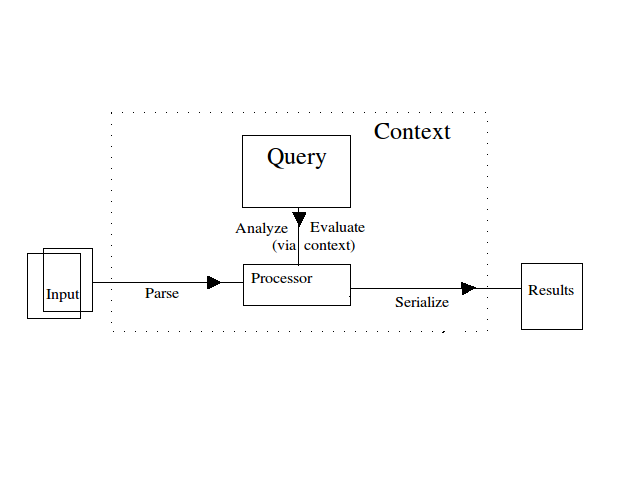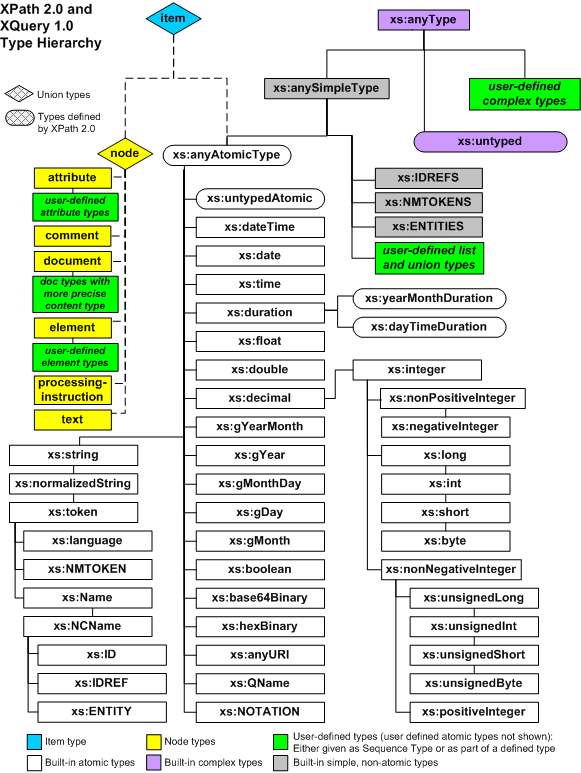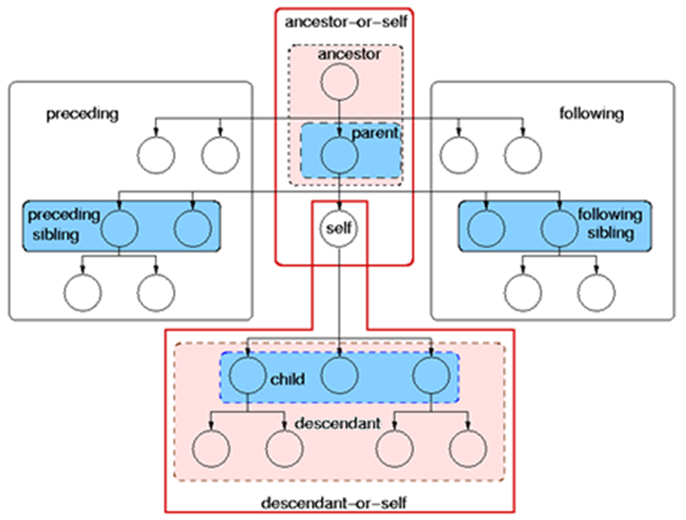XQuery
<slideshow style="nobleprog" headingmark="⌘" incmark="…" scaled="false" font="Trebuchet MS" >
- title
- XQuery
- author
- Lukasz Sokolowski, Filip Stachecki
</slideshow>
XQuery
XQuery Training Materials
Copyright Notice
Copyright © 2004-2026 by NobleProg Limited All rights reserved.
This publication is protected by copyright, and permission must be obtained from the publisher prior to any prohibited reproduction, storage in a retrieval system, or transmission in any form or by any means, electronic, mechanical, photocopying, recording, or likewise.
XQuery Introduction ⌘
What Is XQuery?
- XQuery is a language for gathering data from XML documents.
- It should do the same job for XML like SQL for relational databases.
- Documentation http://www.w3.org/XML/Query/
- Example:
for $x in doc("exercises.xml")/exercises/exercise
where $x/number>5
order by $x/answer
return $x/answer
Path Expressions ⌘
- used to traverse an XML tree to select elements and attributes
- similar to paths used for file names in operating systems
- consist of a series of steps, separated by slashes, that traverse the elements and attributes in the XML documents.
- widely implemented
- programming languages(php), tools(Selenium), etc
- Paths in Xpath
- https://www.w3schools.com/xml/xpath_intro.asp
FLWOR ⌘
- For, Let, Where, Order by, Return
- Expressions are similar to SELECTs from SQL
- Syntax: (ForClause | LetClause) + WhereClause? OrderByClause? "return" ExprSingle
- for – defines variable
- let – one-time value assignment for variable
- where – filtering elements in loop/sequence
- order by – sorting sequence
- return – expression computed for every element in loop/sequence
- group by – grouping output tuples by keys from input tuples ('XQuery 3.0' only)
Functions ⌘
- There are over 100 functions built into XQuery, shared also with XPath and XSLT.
- We can define our own - in the query or in an external library.
- Can be called from almost any place in a query.
- Can be used to:
- manipulate strings and dates
- perform mathematical calculations
- combine sequences of elements
- perform many other useful jobs
- Xpath Functions
- https://www.w3schools.com/xml/xsl_functions.asp
Joins ⌘
FLWORs can easily join data from multiple sources.
- Example:
- Suppose we want to join information from courses.xml and venues.xml.
- We want a list of all the Courses along with their name and name of related Venue.
for $course in doc("courses.xml")//course
let $vname := doc("venues.xml")//venue[courseId = $course/courseId]/name
return <item courseId="{$course/courseId}"
cname="{$course/name}"
vname="{$vname}"/>
XQuery Basics ⌘
The Design of the XQuery Language:
- in 1999 based on Quilt, which derives from XQL and XML-QL
- useful for highly structured and semi-structured documents
- protocol-independent, can be evaluated on any system
- declarative language(no procedural)
- strongly typed, queries can be compiled (finding errors, optimizing evaluation)
- allows querying across collections of documents
- use and share with XML 1.0, Namespaces, XML Schema, XSLT and XPath
XQuery in Context ⌘
XQuery depends on/is related to XPath, XSLT, SQL, and XML Schema.
- XPath selects elements and attributes from an XML document (traversing hierarchy,filtering out unwanted content)
- XQuery 1.0 and XPath 2.0 have the same data model and the same set of built-in functions and operators
- XSLT transforms XML into other XML or any kind
- XQuery selects from collections, XSLT from one entire document; they share data model, built-in functions and many expressions
- SQL is for highly structured relational data, XQuery for less-structured data
- XML Schema defines schemas to validate XML and assign types to XML elem and attr
- XQuery uses its type system - better optimization and errors handling
Processing Queries (model) ⌘
Processing Queries ⌘
- Input - XML doc, fragments of XML from URI, set of XML docs, native XML db, rel db with XML fe, in-memory XML
- Query - text file, embedded in program code, dynamically generated library, input by user, composed from modules
- prolog - optional, declarations separated by semicolons (namespaces, schemas, variables, functions, etc)
- body - usually single expression, can be sequence of exprs separated by comma
- Context - outside of query or in prolog (date, time, time zone, variables, ext lib, etc)
- Processor - parses, analyzes, and evaluates the query
- analysis phase(like compiling), finds static(syntax, etc) and type errors
- evaluation phase(like executing), raises dynamic(missing input, /0, ect) and type errors
- all errors have eight-character names (for example XPST0001)
- Results - sequence of values, can be:
- written to a physical XML file(serialization)
- sent to a user interface
- passed to another application for further processing
Processing Queries (query example) ⌘
Query with prolog and body:
declare boundary-space preserve;
declare namespace cslist = "http://npdatatypes.com/courses";
declare variable $courses := doc("courses.xml")//courses;
<allCourses>{count($courses/course)}</allCourses>,
<cslist:courseId>{$courses/course/courseId}</cslist:courseId>
The XQuery Data Model ⌘
- XDM describes the structure of inputs and outputs of the query.
- like tables, columns and rows for SQL
- differs from Infoset(XML model) - not only complete XML documents:
- nodes - an XML construct(element, attribute, document, text, processing instruction, comment)
- items - generic term (node, atomic value)
- sequences of elements(no single outermost element) - ordered collections of items(0, 1 or many)
- atomic values - simple data with no markup
XDM nodes ⌘
- Returned by many expressions (path expressions, constructors, etc).
- Combined with hierarchy in XML document - children, parent, ancestors, descendants, siblings
- Root can be top level element in XML doc or element (or other nodes) in document fragment
- Every node has a unique identity assigned by the query processor(use is operator or funcs: node-name, name, and local-name)
- Kinds of values: string and typed
- string(doc("courses.xml")/courses/course[2]/courseId) - return 102 as a string value
- data(doc("courses.xml")/courses/course[2]/courseId) - return 102 as an integer number (if specified by schema)
Types ⌘
- Strongly typed, functions and operators expect their arguments or operands to be of a particular type.
- Based on XML Schema:
- basic types - xs:integer, xs:string, xs:date
- assigned to items during optional schema validation(or untyped without schema)
- Untyped can be automatically converted - doc("venues.xml")//venue/substring(@id, 1, 2)
- Typed has to be explicitly converted - doc("venues.xml")//venue/substring(xs:string(@id), 1, 2)
Namespaces ⌘
- They identify the vocabulary to which XML elements and attributes belong
- Disambiguate names from different vocabularies
- These are namespace-qualified:
- Elements and attributes from an input document
- Elements and attributes in the query results
- Functions, variables, and types
Namespaces (query example) ⌘
- Input document with namespaces (courses_ns.xml)
<nptraining:course xmlns:nptraining="http://npdatatypes.com/nptraining">
<nptraining:courseId>101</nptraining:courseId>
<nptraining:name language="en">Drupal 7 for developers</nptraining:name>
</nptraining:course>
- Query and its results:
Query:
declare namespace myprefix = "http://npdatatypes.com/nptraining";
for $course in doc("courses_ns.xml")//myprefix:course
return $course/myprefix:name
Results:
<nptraining:name xmlns:nptraining="http://npdatatypes.com/nptraining"
language="en">Drupal 7 for developers</nptraining:name>
Expressions ⌘
- Basic unit of evaluation
- Can contain sub-expressions which also can have other sub-expressions, etc
Categories of Expressions ⌘
| Category | Description | Operators, keywords |
|---|---|---|
| primary | literals, variables, function calls, parenthesized expressions | |
| comparison | based on value, node identity, document order | =, !=, <, <=, >, >=, eq, ne, lt, le, gt, ge, is, <<, >> |
| conditional | if-then-else expressions | if, then, else |
| logical | boolean and/or | or, and |
| path | selecting nodes from XML docs | /, //, .., ., child::, etc. |
| constructor | adding XML to the results | <, >, element, attribute |
| flwor | controlling the selection and processing of nodes | for, let, where, order by, return |
| quantified | determining whether sequences fulfill specific conditions | some, every, in, satisfies |
| sequence-related | creating and combining sequences | to, union (|), intersect, except |
| type-related | casting and validating values based on type | instance of, typeswitch, cast as, castable, treat, validate |
| arithmetic | adding, subtracting, multiplying, dividing | +, -, *, div, idiv, mod |
Keywords and Names ⌘
- Keywords are case-sensitive, generally lowercase
- multiuse operators are never ambiguous (*, in)
- Names are case-sensitive, they identify: elements, attributes, types, variables, functions
- XML qualified names (can start with a letter or underscore and contain letters, digits, underscores, dashes, and periods)
- no reserved words
- also namespace-qualified
Whitespace in Queries ⌘
- spaces, tabs, line breaks - allowed almost anywhere in a query
- break up expressions, make queries more readable
- bad usage: orderby - should be order by
- good in both ways around operators: x=y and x = y
- has meaning in quoted strings, constructed elements and attributes
- newline and carriage return are treated the same way as others
Literals ⌘
- directly represented constant values: 101, "DFG", etc.
- string literals - must be enclosed in quotes
- numeric literals - p20.5E2, 20, 20.6, etc.
- type is taken from its format by query processor
- can be converted - xs:date("2014-07-03"), true(), false(), etc.
Variables ⌘
- preceded by a dollar sign ($)
- XML-qualified names
- value can be any sequence: single node, single atomic, empty, multiple nodes/atomic
- we cannot assign a new value, instead use a new variable
- can be bound in - global variable declarations, FLWOR(for, let), quantified expressions, typeswitch expressions
- function declarations bind variables to values
Function Calls ⌘
- Example - substring($courseId, 102, 103)
- substring is the name of the function
- three arguments are separated by commas and surrounded by parentheses
- $courseId is a variable reference, the other two are numeric literals
Comments ⌘
- delimited by (: and :)
- ignored during processing
- can contain any text, even XML markup
- can be nested
- we can still use this xml comment
<!-- ... -->- it will appear in the result
- can be useful debugging tool (if we include evaluated expressions)
Evaluation Order ⌘
- usually it is straightforward
- if ($courseId = 101 or $courseId = 102) then $delegatesNo + 2 else $delegatesNo - 2
- nested expressions will be solved starting from the deepest one
- precedence can be forced with parentheses ( )
- false() or true() and false() - and will be evaluated before or
- ( false() or true() ) and false() - or will be evaluated first
Comparison Expressions (general) ⌘
- they compare values - general, value, node
- general - atomic values or nodes with atomic values(operators: =, !=, <, <=, >, >=):
- no need to escape < via <
- multi-item sequences:
- (1,2) > (3,4) => false (none of left values is bigger than on the right)
- doc("courses.xml")/courses/course/@cat = 'XML' => true (if at least one of the cat attributes is equal to XML)
- (untyped, typed) = (typed, typed) - untyped will be cast to typed or double
- untyped = untyped - compared as strings(value comparison also)
- incomparable values and not allowed:
- (101, "XML") = (102, "UML") => type error
- xs:hexBinary, xs:base64Binary, xs:NOTATION, xs:QName, xs:duration, all the date component types starting with g
- general - atomic values or nodes with atomic values(operators: =, !=, <, <=, >, >=):
Comparison Expressions (value, node) ⌘
- value - operate only on single atomic values(operators: eq, ne, lt, le, gt, ge)
- single node with single atomic value or empty sequence
- () eq () => empty sequence (behaves like NULL in SQL)
- examples - "ghi" lt "jkl"(true), <ID>102</ID> gt <nid>101</nid>(true), (101,102) eq (101, 102)(type error)
- (untyped with number) ge (untyped with number) - will be compared as strings (need to cast them to numbers)
- node - determine if we have the same node
- is operator - compares by nodes identity, not by their values
- $x is $y - they both must be one of: single node, empty sequence
- (not empty) is (empty) => empty sequence
- deep-equal - to compare contents and attributes of 2 nodes
"if-then-else" Expressions ⌘
- if (expr) then expr else expr
- first expr must be in (), others not, last one should be if we want to return multiple exprs
- else expr - required, expr can be empty ()
- (expr) as xs:boolean (false, 0, NaN, "", () => false, others => true)
- nesting via elseif
"if-then-else" Expressions (query example) ⌘
Query
for $exerc in (doc("exercises.xml")/exercises/exercise)
return if ($exerc/@difficulty = 'standard')
then (<q>{data($exerc/question)}</q>,
<a>{data($exerc/answer)}</a>)
else <n>{data($exerc/number)}</n>
Results
<q>What's the exact number of stones in The Stonehenge?</q>
<a>30</a>
<q>How many books are in the Harry Potter series?</q>
<a>7</a>
<n>3</n>
<n>4</n>
<n>5</n>
<n>6</n>
"and/or" Expressions ⌘
- combine Boolean values with and, or
- usually used in: (if-then-else), flwor's where, path expression predicates
- false, 0, NaN, "", () => false, others usually => true
- lower precedence than comparisons, and higher than or
- negation via not() - takes also a sequence as an argument
- examples:
- if ($isOwned and $rooms < 2) then 1 else $rooms
- $venue/room and $courseId => true (if at least 1 room child and $courseId is not 0 or NaN)
- not(doc("courses.xml")/courses/course)
- $venue/@id != '22' different than not($venue/@id = '22')
- for venue without id respectively: false, true
Paths ⌘
Path Expressions
- one or more steps separated by (/) or (//)
- return nodes in document order
- evaluated relative to some context item, which is starting point for the relative path
- doc("courses.xml")/courses/course
- $courses/course
- course
- result of step serves as context for eval of next step
- processor tracks: context node, context sequence, position of context node in context sequence
XML Path Language (XPath) 2.0⌘
- XPath is used for selecting parts of an XML document.
- XML document is modelled as a tree of nodes.
- XSLT and XQuery are built on XPath expressions.
XPath 2.0 Specification⌘
- XPath 2.0 is a recommendation of World Wide Web Consortium (W3C)
http://www.w3.org/TR/xpath20/
XPath 1.0 vs. 2.0⌘
What's New in XPath 2.0?
- Sequences
- New data model
- New operators and functions
XPath 2.0 Data model⌘
XQuery 1.0 and XPath 2.0 Data Model
http://www.w3.org/TR/xpath-datamodel/
Node Types⌘
- Document node (root node in XPath 1.0) -an entire XML document (not its outermost element)
- Element node - an XML element
- Attribute node - an XML attribute
- Text node - character data content of an element
- Processing instruction node - an XML processing instruction
- Comment node - an XML comment
Atomic Value⌘
- simple data value (no markup)
- can have a specific type (e.g.xs:integer), or be untyped (xs:untypedAtomic)
Sequences⌘
- ordered collections of zero or more items (nodes or atomic values)
- examples: (1, 2, 3, 4), (1 to 10)
- sequence constructor - some values, delimited by commas, surrounded by parentheses
Node sets vs. Sequences⌘
- Path expressions in XPath 1.0 return node sets, in XPath 2.0 return sequences
- Node sets
- no duplicates
- no order
- Sequences
- ordered collection (list)
- zero, one, or more items (not just nodes)
- may have duplicates
Path expressions⌘
- A path can be absolute or relative.
- An absolute path starts with a slash ( / )
- A path consists of one or more steps, each separated by a slash:
- An absolute path: /step/step/...
- A relative path: step/step/...
Step⌘
- A step consists of:
- an axis - defines the tree-relationship between the selected nodes and the current node
- a node-test - identifies one or more nodes within an axis
- zero or more predicates - other conditions of nodes
Axes⌘
Axes Description⌘
- self - the context node itself
- child - the children of the context node. Only document nodes and element nodes have children.
- descendant - the descendants of the context node (the children, the children of the children, and so on).
- descendant-or-self - the context node and the descendants of the context node.
- parent - the parent of the context node, or an empty sequence if the context node has no parent.
- ancestor - the ancestors of the context node (the parent, the parent of the parent, and so on).
- ancestor-or-self - the context node and the ancestors of the context node.
- preceding-sibling - children of the context node's parent that occur before the context node in document order.
- preceding - all nodes that appear before the current node in the document, except ancestors, attribute nodes and namespace nodes.
- following-sibling - children of the context node's parent that occur after the context node in document order.
- following - all nodes in the document after the closing tag of the current node except the context node’s descendants.
- attribute - the attributes of the context node.
- namespace axis contains the namespace nodes of the context node (deprecated in XPath 2.0)
Node Test⌘
- A condition that must be true for each node selected by a step.
- The condition may be based on:
- the kind of the node (element, attribute, text, document, comment, or processing instruction),
- the name of the node
- the type of the node
Predicates ⌘
- Filter results with specific criteria, can appear at the end of any step
- [ Expression ] - examples: [answer = "30"], [number < 3], [@lang = "pl"], [question], course[@category]/courseId
- value comparison differs
- allows only singles - course[type eq "Remote"] versus course[type = "Remote"]
- untyped children - venue[@id eq 20]
- positional predicates(position in sequence, not in parent) - course/type[3] versus (course/type)[3]
- useful functions: position(), last() - course[position() > 2], course[last()-2]
- reverse axes have the opposite meaning - doc("courses.xml")//type/ancestor::*[last( )]
- can be multiple - course[type = "Closed"][2] versus course[2][type = "Closed"]
- can contain any expression - course[if ($sf) then duration else true()], course[@category = ("uml", "drupal")], course[*[4][self::type]]
Dynamic Paths ⌘
- No built-in support
- name() function - doc("venues.xml")//*[name( ) = $elemName][. = $searchVal]
- saxon:evaluate(), xdmp:eval(Mark logic), etc
- http://www.xqueryfunctions.com/xq/functx_dynamic-path.html
Input Documents ⌘
- well-formed physical XML documents
- single document, collection() function, context outside the query, variables
Context ⌘
- Only slash and square brackets(in predicates) can change context node
- doc("exercises.xml")/exercises/exercise/(if (answer) then answer else points)
- ../exercise[number > 5]
- (.) represents the context node itself in: predicates, paths, functions parameters
- ../exercise/number[. > 5]
- ../exercise/answer[starts-with(., "A")]
- Some functions by deafult use node itself as context
- ../exercise/question[string-length( ) > 15]
- root() function
- doc("venues.xml")/venues/venue/root()
Constructors ⌘
- It's possible to create new elements and attributes in query results
- Types of constructors:
- direct - use an XML-like syntax, fixed names
- computed - dynamically generated names
Including Elements and Attributes from the Input Document ⌘
Query
for $course in doc("courses.xml")/courses/course[@category = 'drupal']
return $course
Result
<course category="drupal">
<name lang="en">Drupal 7 for developers</name>
<type>Closed</type>
<courseId>102</courseId>
<duration>2</duration>
</course>
Direct Constructors ⌘
- If there is opening tag of element in the query, then whole part of query, which is after it, down to ending tag will be treated as constructor
- This element will be included in the query result with all of its attributes and text
- Can contain
- literal characters, entity references, CDATA sections, escaped {{, other element constructors, etc.
- enclosed expressions that evaluate to: elements, attributes, atomic values, multiple subexpressions
- Specifying Attributes Directly, Declaring Namespaces in Direct Constructors
- Use Case: Modifying an Element from the Input Document
Direct Constructor (xml) ⌘
<book isbn="isbn-0060229357">
<title>Harold and the Purple Crayon</title>
<author>
<first>Crockett</first>
<last>Johnson</last>
</author>
</book>
Direct Constructor (example) ⌘
- Constructor of element placed in the query
declare variable $device := doc("../source_files/courses.xml");
<result>{
for $el in $device//* return
<elem depth="{ count( $el/ancestor::node() ) }">
Element with name: {name($el)}</elem>
}</result>
Direct Constructor (multiple example) ⌘
for $entry in doc("source_files/svnlist.xml")/lists/list/entry
return <li>{$entry/@kind, "string", 4+2, $entry/size}</li>
Computed Constructors ⌘
- Compute element and attr names dynamically
- Can create those types of nodes:
- element, attribute, document, text, processing-instruction, comment
- Use cases:
- to make minor changes to document's content
- to move all the elements to a different namespace
- to rename elem or attr with input content
- for language translation (look up of elem names in separate dict)
Computed Constructor ⌘
element {name expression} {content expression}
element book {
attribute isbn {"isbn-0060229357" },
element title { "Harold and the Purple Crayon"},
element author {
element first { "Crockett" },
element last {"Johnson" }
}
}
Computed Constructor (element examples) ⌘
element h2 { "Courses Catalog" }
element {concat("h",$levl)} { "Exercises List" }
element {node-name($mineNds)} { "fresh meat" }
element li {"course ID:", data($courses/courseId), ", name:", data($courses/name)}
element li {concat("course ID:", data($courses/courseId), ", name:", data($courses/name))}
Computed Constructor (attr examples) ⌘
attribute mineAttr { $course/@category }
attribute {concat("mine", "Attr")} { $course/@category }
<result>{attribute {concat("mine", "Attr")} { "yum" } }</result>
Invalid use (namespace):
attribute xmlns:nptraining { "http://npdatatypes.com/nptraining" }
Use instead('XQuery 3.0' only): http://www.w3.org/TR/xquery-30/#id-computed-namespaces
Computed Constructor (query example)⌘
Query
for $cat in
distinct-values( doc("../source_files/courses.xml")/courses/course/@category )
return
element { $cat }
{ doc("../source_files/courses.xml")/courses/course[@category = $cat]/name }
Results
<uml>
<name lang="en">UML basics for managers</name>
</uml>
<drupal>
<name lang="en">Drupal 7 for developers</name>
</drupal>
(...)
Selecting and Joining Using FLWORs ⌘
- Selecting with Path Expressions
- FLWOR Expressions
- Quantified Expressions
- Selecting Distinct Values
- Joins
Selecting with Path Expressions ⌘
- A path expression can be the entire content of a query
- FLWOR expression is not a query requirement
- Useful for queries where no new elements and attributes are being constructed
- and the results don’t need to be sorted
- Can be preferable to a FLWOR because it is more compact
- and some implementations will be able to evaluate it faster
- doc("courses.xml")//course[@category = "uml"]/name
- doc("courses.xml")//course[@category = "uml" or @category = "drupal"]/name
FLWOR Expressions ⌘
- more readable and structured selections
- joining data from multiple sources
- constructing new elements and attributes
- evaluating functions on intermediate values
- sorting results
FLWOR Expressions (example) ⌘
for $course in doc("courses.xml")//course
let $courseCat := $course/@category
where $courseCat = "drupal" or $courseCat = "uml"
return $course/name
FLWOR Expressions (variables scope) ⌘
- If bound in for or let clause, can be referenced anywhere in that FLWOR after the clause that binds it
- This includes other subsequent let or for clauses, the where clause, or the return clause
- It cannot be referenced in a for clause that precedes the let clause,
- and it should not be referenced in the let clause itself (unexpected results)
- let $c := $c + 2
- two variables with the same name in the same expression
- second masks the first and makes it inaccessible (unexpected results)
For clause ⌘
- Range expressions
for $k in 1 to 3
return <oneCircle>{$k}</oneCircle>
- Multiple for clauses
for $m in (1, 2)
for $k in ("x", "y")
return <oneCircle>m is {$m} and k is {$k}</oneCircle>
Let clause ⌘
- Range expression
let $d := (1 to 3)
return <oneCircle>{$d}</oneCircle>
- in one row/declaration
let $courseCat := $course/@category, $courseName := $course/name
Where clause ⌘
- multiple expressions
for $course in doc("courses.xml")//course
let $courseCat := $course/@category
where $course/courseId > 99
and starts-with($course/name, "U")
and exists($course/duration)
and ($courseCat = "uml" or $courseCat = "linux")
return $course
Return clause ⌘
- multiple expressions
for $d in (1 to 3)
return (<first>{$d}</first>, <second>{$d}</second>)
Quantified Expressions ⌘
- determine whether some or all of the items in a sequence meet a particular condition
- always evaluate to a Boolean value (true or false) - weak criteria possibilities
- can be substituted by FLWORs or just path expr
- can be more compact and easier for implementations to optimize
Quantified Expressions (examples) ⌘
some $cat in doc("courses.xml")//course/@category
satisfies ($cat = "uml")
every $cat in doc("courses.xml")//course/@category
satisfies ($cat = "uml")
not(some $cat in doc("courses.xml")//course/@category
satisfies ($cat = "uml"))
some $k in (2 to 5), $m in (12, 15)
satisfies $m - $k = 13
Selecting Distinct Values ⌘
distinct-values(doc("courses.xml")//course/@category)
let $courses := doc("courses.xml")//course
for
$ca in distinct-values($courses/@category),
$id in distinct-values($courses[@category = $ca]/courseId)
return <result cat="{$ca}" courseId="{$id}"/>
Useful function - distinct-deep (http://www.functx.com/)
Joins - the fun of FLWORs ⌘
- join data from multiple sources via FLWORs
- Two-way join - many conditions => where clause, simple conditions => predicate (less verbose)
- In some implementations, predicates perform faster than where clauses
- in a predicate (Example)
- Two-way join in a where clause
- Three-way join (exercise it!)
- Outer join
Two-way join in a where clause (example) ⌘
for
$course in doc("courses.xml")//course,
$venue in doc("venues.xml")//venue
where
$venue/courseId = $course/courseId
return
<item courseId="{$course/courseId}"
cname="{$course/name}"
vname="{$venue/name}"/>
Outer join (example) ⌘
for $course in doc("../source_files/courses.xml")//course
return
<course id="{$course/courseId}">
{
attribute booking
{
for $big in doc("../source_files/bookings.xml")//booking
where $big/@cid = $course/courseId
return $big/client
}
}
</course>
Sorting and Grouping ⌘
- Sorting in XQuery
- Grouping
- with FLWOR and distinct-values()
- with group by - "generates an output tuple stream in which each tuple represents a group of tuples from the input tuple stream that have equivalent grouping keys" ('XQuery 3.0' only)
- Aggregating Values
Functions - don't invent the wheel twice ⌘
- They allow to modularize and reuse parts of queries
- There are a lot of built-in functions already there, implemented and waiting for your action (-;
- You can also create your own functions
- http://www.w3.org/TR/xpath-functions/ (http://www.w3.org/TR/xquery-operators/)
Built-in Functions ⌘
- Xpath 1.0 core functions
- XQuery 1.0 and XPath 2.0 Functions and Operators
User-Defined Functions ⌘
- We can define our own functions and then use them in expressions (also in other functions)
- Functionns should be declared in xquery prolog
- Own functiond should be defined in own namespaces or in predefined namespace with prefix local:
- nice bunch of useful examples - http://www.xqueryfunctions.com/
User-Defined Functions - syntax ⌘
declare function
prefix:function_name($parameter AS datatype)
AS returnDatatype
{
...function code here...
}
User-Defined Functions (example 1) ⌘
- Declaration:
declare function local:doubleIt($x as xs:double)
as xs:double
{ 2* $x };
- Call:
<result>
{ local:doubleIt(100) }
</result>
User-Defined Functions (example 2) ⌘
- Declaration:
(: Filters values from sequence and leaves only smaller than provided parameter :)
declare function local:onlySmaller(
$list, $value as xs:decimal)
{
for $el in $list
where $el < $value
return $el
};
- Call:
<result>{
let $seq := (1, 20, 3, 40, 5, 60)
return local:onlySmaller($seq, 10)
}</result>
Regular Expressions ⌘
- The Structure of a Regular Expression
- Representing Individual Characters
- Representing Any Character
- Representing Groups of Characters
- Character Class Expressions
- Reluctant Quantifiers
- Anchors
- Back-References
- Using Flags
- Using Sub-Expressions with Replacement Variables
Useful Sources, Examples
- https://www.regular-expressions.info/xpath.html
- https://en.wikibooks.org/wiki/XQuery/Regular_Expressions
- http://www.datypic.com/books/xquery/chapter19.html
Date and Time Types ⌘
- Extracting Components of Dates, Times, and Durations
- Using Arithmetic Operators on Dates, Times, and Durations
- The Date Component Types
Examples
- https://en.wikibooks.org/wiki/XQuery/Dates_and_Time
- http://www.datypic.com/books/xquery/chapter20.html