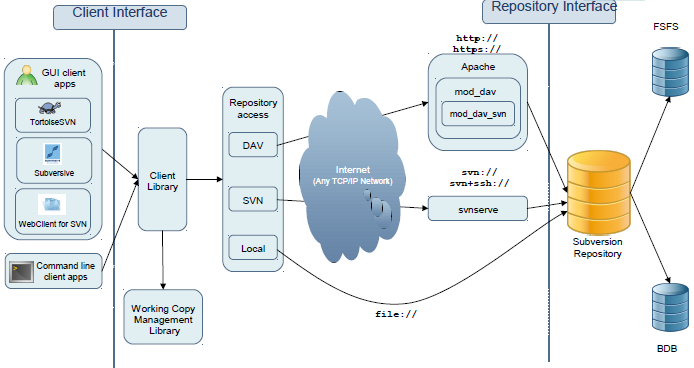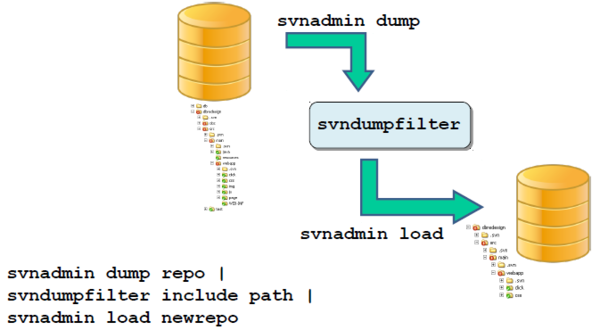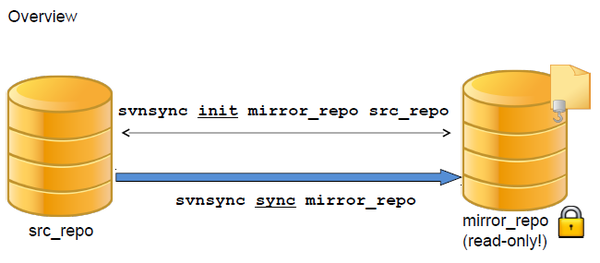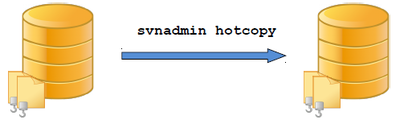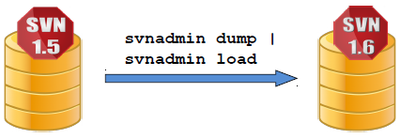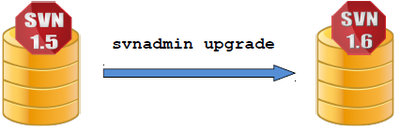Subversion for Administrators
<slideshow style="nobleprog" headingmark="⌘" incmark="…" scaled="false" font="Trebuchet MS" >
- title
- Subversion for Administrators
- author
- Bernard Szlachta (NobleProg Ltd), Lukasz Sokolowski
</slideshow>
Subversion for Administrators
Subversion for Administrators Training Materials
Copyright Notice
Copyright © 2004-2026 by NobleProg Limited All rights reserved.
This publication is protected by copyright, and permission must be obtained from the publisher prior to any prohibited reproduction, storage in a retrieval system, or transmission in any form or by any means, electronic, mechanical, photocopying, recording, or likewise.
Agenda ⌘
- Repository Structure (trunk per project, many projects)
- Protocols (File Access, Standalone, Apache, SSH)
- Logging
- Lock administration
- Removing files from repository (svndumpfilter)
- Hooks
- Svnsync
- Upgrade/verify/dump/load/hotcopy
- Encrypted datatransfer
Setting up Subversion ⌘
- Choosing from connection-possiblilities (http://, https://, svn://, svn+ssh://)
- Choosing a repository structure (one Repository for all or one per project)?
- Choosing a permission structure (how many users and groups, who may read/write to which path/repository)?
Files structure in repo ⌘
- conf/
- This directory is a container for configuration files.
- db/
- This directory contains the data store for all of your versioned data.
- format
- This file describes the repository's internal organizational scheme.
- hooks/
- This directory contains hook script templates and hook scripts, if any have been installed.
- locks/
- Subversion uses this directory to house repository lock files,
used for managing concurrent access to the repository.
- Subversion uses this directory to house repository lock files,
Subversion Commands ⌘
- svn
- svnadmin
- svnlook
- svnserve
- svn2cl
- svndumpfilter
- svnrdump
svnadmin ⌘
Tool for maintenance of repo
Removing dead transactions
svnadmin lstxns myrepos svnadmin rmtxns myrepos `svnadmin lstxns myrepos`
Packing FSFS filesystems
svnadmin pack /var/svn/repos
svnlook ⌘
Tool for diagnostic purposes
- for examining the various revisions and transactions (which are revisions in the making) in a repository
- do not change the repo
- typically used by the repository hooks for reporting the changes that
- are about to be committed
- or that were just committed
svnserve ⌘
simple standalone service
svndumpfilter ⌘
to easily modify streams of Subversion repository history data by acting as a path-based filter
svnrdump ⌘
svnadmin dump and svnadmin load subcommands, rolled up into a separate program
Repository Structure ⌘
Repo Structure ⌘
Module, Project, Library, etc...
- Repository per project
- Modules in root
- Modules in trunk
- Modules tagged separately
- Modules tagged together
Modules in root ⌘
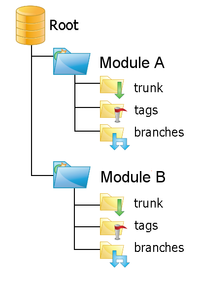 |
|
Modules in trunk ⌘
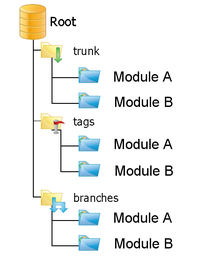 |
Modules tagged separately
|
Modules in trunk con't ⌘
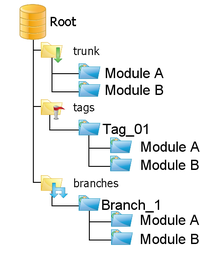 |
Modules tagged together
|
SVN Backend ⌘
| Header text | FileSystem [„fsfs“] | Berkeley DB[„bdb“] |
|---|---|---|
| Data integrity | stable | Difficult to deploy, but extremely reliable |
| Robustness | robust | fragile (“wedged”) |
| Usable from a read-only mount | yes | no |
| Platform-independent storage | yes | no |
| Usable over network filesystems | yes | no |
| Repository size | smaller | larger |
| Scalability: number of revision trees | Depends on OS/FS (fixed in SVN 1.5) | No problems |
| Large commits | faster | slower |
| Directories with many files | faster | slower |
| Group permissions handling (unix) | no problems | Umask problem |
Creating a repository ⌘
you can create repositories in any empty directory:
>svnadmin create /path/to/repository >svnadmin create --fs-type fsfs /var/svn/repos >svnadmin create --fs-type bdb /var/svn/repos
Protocol Comparison ⌘
| http:// https:// | svn:// | svn+ssh:// | |
|---|---|---|---|
| authentication | all apache auth methods | CRAM-MD5, SASL | SSH |
| useraccount | private userfiles or any other auth method | private userfiles or SASL | system accounts |
| authorization | path-based authorization | path-based authorization | no path-based authorization |
| encryption | optional SSL | optional SASL | always SSH |
| logging | special configured logs | no logging | no logging |
| interoperation | WebDAV clients | svn clients only | svn clients only |
| web access | limited support | no support | no support |
| speed | slower | faster | faster |
| complexity | fair | simple | fair |
Svnserve daemon ⌘
Setting up Subversion as a standalone service just requires a simple command:
>svnserve –d –r [path to repository|repositories]
TEST:
>svn ls svn://localhost/[reponame]
Windows Service ⌘
>sc.exe create svn binpath="c:\svn\bin\svnserve –-service –r [path to repo]" displayname="Subversion Server" depend= Tcpip start=auto
Svnserve authentication (1/4) ⌘
3 files for authentication (in repo/config directory):
- svnserve.conf - general configuration file
- authz – stores path based authentication data
- passwd – stores user/password combinations
Svnserve authentication (2/4) ⌘
svnserve.conf [general] anon-access = read auth-access = write password-db = passwd authz-db = authz realm = My First Repository controls what anonym users can do (read, write or none) controls what authenticated users can do (again, read, write or none) location of the password database location of the authz-db authentication realm
Svnserve authentication(3/4) ⌘
authz [aliases] [groups] devs = user1, user2 [/foo/bar] username = [repository:/baz/fuz] @devs = rw aliases can provide alternative names groups of users a path in repository. Next lines will be either aliases(&), groups (@) or users followed by either “r” for read, “rw” for read-write, or nothing for no access repositoryname can be addressed with colon(:) Same fileformat as for apache authzfile
Svnserve authentication(4/4) ⌘
passwd
[users] username = password username2 = password
only a single user section
username followed by password (in clear text!)
Exercise ⌘
- Create repo in the /repo directory
- Create two directories harry and sally (use file protocol)
- Create two user sally/sally and harry/harry and grant access each user access to write their own directory
- Test it using svnserve –d and svn protocol
Apache (single repository) ⌘
LoadModule dav_module modules/mod_dav.so LoadModule dav_svn_module modules/mod_dav_svn.so [...] <Location /svn> DAV svn SVNPath path/to/repository </Location> dav module must be loaded before dav_svn module (2) dav svn module translates http-dav requests into svn operations location on server where repository will be served activation of svn dav module path to Subversion repository to be served
Exercise ⌘
Make /repo repository available at http://localhost/repo
apache (multi repos) ⌘
Multi repository(without path based authorization): LoadModule dav_module modules/mod_dav.so LoadModule dav_svn_module modules/mod_dav_svn.so [...] <Location /svn> DAV svn SVNParentPath path/to/repositories </Location> dav module must be loaded before dav_svn module (2) dav svn module translates http-dav requests into svn operations location on server where repository will be served activation of svn dav module path to folder with Subversion repositories to be served
apache authentication (1/3) ⌘
Basic authentication (without path based authorization): <Location /svn> DAV svn SVNParentPath path/to/repositories AuthType Basic AuthName "Subversion repository" AuthUserFile /path/to/http-auth-file Require valid-user </Location> selection of authentication algorithm („Basic“ means password will not be encrypted) the name of the authentication realm (will be shown on password entry) file with user/passwords (use htpasswd to create file and add user/passwords) only valid users can access this location
apache authentication (2/3) ⌘
Basic authentication, anonym read access (without path based authorization):
<Location /svn>
DAV svn
SVNParentPath path/to/repositories
AuthType Basic
AuthName "Subversion repository"
AuthUserFile /path/to/http-auth-file
<LimitExcept GET PROPFIND OPTIONS REPORT>
Require valid-user
</LimitExcept>
</Location>
makes exception for all http-DAV read operations, so anonymous user can read
apache authentication (3/3) ⌘
Path based authorization : LoadModule authz_svn_module modules/mod_authz_svn.so [...] <Location /svn> DAV svn SVNParentPath path/to/repositories AuthType Basic AuthName "Subversion repository" AuthUserFile /path/to/http-auth-file Require valid-user AuthzSVNAccessFile /path/to/access/file </Location> need to load authz_svn module to enable path based authentication location of authz accessfile
Exercise ⌘
Enforce the constraint that sally can access only /repo/sally folder and harry can access /repo/harry folder with apache
Logging (apache) ⌘
apache webserver can be configured to log any Subversion high level operation. Place this line outside of a location section:
CustomLog logs/svn_logfile "%t %u %{SVN-ACTION}e" env=SVN-ACTION
The %t and %u are standard apache logging constants meaning time and user.
Logging is only available on apache installations
svn+ssh ⌘
- No special configuration required
- There is NO PATH-BASED authorization
- Good idea to use groups and
- umask 0002
- chmod g+ws
*Setting UP svn+ssh ⌘
- Install open-ssh server (e.g. apt-get install ssh)
- Setup a user if they don’t exists
- Create a group (e.g. groupadd grepo)
- Add the user to the group
- e.g. usermod -a -G grepo ubuntu
- Change permission and ownership on the repo folders
- chmod g+ws /repo –R
- chown :grepo /repo -R
- Change default umask (e.g. in /etc/profile) to umask 0002
Exercise ⌘
- Enable Logging as in the example show on the previous slide
- Test with commit and checkout commands
Apache PAM authentication* ⌘
<VirtualHost *:80>
ServerName svn.nobleprog.net
<Location /repo>
AuthType Basic
AuthName “Sample Repository"
AuthPAM_Enabled On
AuthGROUP_Enabled on
Require group hitra
AuthBasicAuthoritative off
AuthUserFile /dev/null
Require valid-user
DAV svn
SVNPath /repo
</Location>
</VirtualHost>
lock administration ⌘
As administrator you can always kill locks to all files: To list locked files, you can use the lslocks command:
>svnadmin lslocks /path/to/repo [path/inside/repo]
To remove the locks use rmlocks
>svnadmin rmlocks /path/to/repo path/to/locked/file
changing log messages ⌘
Log Messages are not versioned, so changes to them will overwrite the old log message
Only administrators with file-system access can change log-message using this command:
>svnadmin setlog {path/to/repo} -r REV MSG-FILE --bypass-hooks
--bypass-hooks is important, as it will allow administrator to change revision without calling the hook »pre-revprop-change«
Caution: old data is lost!
You can allow client-side revision property changes by activating pre-revprop-change-hook
Exercise ⌘
Change the last revision log message to “I changed it”
Dump and Load ⌘
svnadmin create /repo1 svnadmin dump /repo > /tmp/dump svnadmin load /repo1 < /tmp/dump
Removing files from repository ⌘
Subversion cannot remove files from repository, so if you really want to delete any trace of a file,
you need to filter a dump and load it back to a new repository.
svndumpfilter problems ⌘
svndumpfilter has problems with trailing slashes:
If your dumpfile has trailing slashes your include/exclude argument
must have trailing slashes also and vice versa.
svndumpfilter has problems with copies:
As a copy must show their origin in Subversion it could happen
that just its origin was filtered by svndumpfilter.
This is a system immanent behavior of Subversion and cannot be changed.
However there are a few rewritten dumpfilters with some quirks fixed:
http://furius.ca/pubcode/pub/conf/bin/svndumpfilter3.html
svndumpfilter Example ⌘
- Create a new repository with 3 Dirs:
- project_A
- project_B
- project_C
- and in each directory a file:
- file_a.txt
- file_b.txt
- file_c.txt
- Export repository to dumpfile:
- svnadmin dump {path/to/repo} > {path/to/dumpfile}
- run svndumpfilter (special windows syntax!):
- svndumpfilter exclude project_A < c:\dump.txt > c:\project_a_ex.txt
- svndumpfilter include project_A < c:\dump.txt > c:\project_a.txt
- compare the three dumpfiles
Exercise ⌘
- Split the repository into 2
- /harry_repo containing file:///repo/harry folder
- /sally_repo containing rest of the repository
Hooks ⌘
Hooks play an important role in customizing
workflows and adapting Subversion for special needs.
Hooks are triggered by special repository events
and depending on the return value Subversion
approves or cancels the action.
The hook script’s environment is empty so you need absolute paths and set all needed variables explicitly.
Hooks con't ⌘
There are 9 different types of hooks for 4 different events during commits:
commit hooks (start-commit, pre-commit, post-commit) lock hooks (pre-lock, post-lock) unlock hooks (pre-unlock, post-unlock) revprop-change hook (pre-revprop-change, post-revprop-change)
Messages sent to stderr will be marshalled to the svn client.
On pre- or start- hooks, returning a non-zero value usually cancels the action.
Commit Hooks ⌘
The commit is the only event which has 3 hooks:
start-commit(REPO_PATH, USER_NAME, CAPS) – from v 1.5
This hook is called right before any data is transferred to the server.
Useful for maintenance lock-down, or extra user-authentication.
pre-commit(REPO_PATH, TXN_NAME)
This hook is called right after data is transferred to the server,
before the transaction is finished.
Here you can check all different semantics by examinig the transaction.
Useful for enforcing workflows.
post-commit(REPO_PATH, NEW_REVISION)
This hook is called after transaction is complete, before acknowledge is sent back to client.
Useful for sending notification mails.
Commit hook example ⌘
check for empty commit message: REPOS="$1" TXN="$2" SVNLOOK=/usr/local/bin/svnlook $SVNLOOK log -t "$TXN" "$REPOS" | \ grep "[a-zA-Z0-9]" > /dev/null || exit 1 exit 0
Commit hook example in Windows ⌘
"C:\Program Files\TortoiseSVN\bin\svnlook.exe" log -t %2 %1 | FindStr [a-zA-Z0-9] IF %ERRORLEVEL% EQU 0 GOTO OK echo "Commit Comments are Required" >&2 exit 1 :OK exit 0
lock/unlock hooks ⌘
For customizing locking in Subversion you need lock/unlock hooks lock hooks: pre-lock(REPOS_PATH, PATH, USER, LOCK_COMMENT, STEAL[1:0]) Here you can define workflows (e.g. disallow stealing locks, allowing locks only for certain files) post-lock(REPOS_PATH, USER) < locked path via stdin Useful for notifications. unlock hooks: pre-unlock(REPOS_PATH, PATH, USER, TOKEN, BREAK:UNLOCK[1:0]) define workflow for releasing (breaking) locks, e.g. define administrator who is allowed to break locks or notify previous lock-owner post-unlock() Useful for notifications.
revprop-change hooks ⌘
We strongly advise against enabling revprop-changes, as backup and recovery will be much more complex.
revprop-change hooks: pre-revprop-change(REPOS_PATH, REV, USER, PROPNAME, ACTION) used for semantics to control who can change the revision properties. On stdin is the old property value post-revprop-change(REPOS_PATH, REV, USER, PROPNAME, ACTION) used for notification and backup purposes
revprop-change hook in windows ⌘
@ECHO OFF
:: Set all parameters. Even though most are not used, in case you want to add
:: changes that allow, for example, editing of the author or addition of log messages.
set repository=%1
set revision=%2
set userName=%3
set propertyName=%4
set action=%5
:: Only allow the log message to be changed, but not author, etc.
if /I not "%propertyName%" == "svn:log" goto ERROR_PROPNAME
:: Only allow modification of a log message, not addition or deletion.
if /I not "%action%" == "M" goto ERROR_ACTION
:: Make sure that the new svn:log message is not empty.
set bIsEmpty=true
for /f "tokens=*" %%g in ('find /V ""') do (
set bIsEmpty=false
)
if "%bIsEmpty%" == "true" goto ERROR_EMPTY
goto :eof
:ERROR_EMPTY
echo Empty svn:log messages are not allowed. >&2
goto ERROR_EXIT
:ERROR_PROPNAME
echo Only changes to svn:log messages are allowed. >&2
goto ERROR_EXIT
:ERROR_ACTION
echo Only modifications to svn:log revision properties are allowed. >&2
goto ERROR_EXIT
:ERROR_EXIT
exit /b 1
Exercises ⌘
- Copy pre-commit.tmpl file to pre-commit and test whether you can commit something without specifying a message
- Create 'pre-revprop-change' hook and allow only to modify 'svn:log' property
svnsync ⌘
svnsync con't ⌘
create mirror repository
>svnadmin create /path/to/mirror
create a pre-revprop-change hookscript in mirror repository
>echo exit 0 > /path/to/mirror/hooks/pre-revprop-change >chmod +x /path/to/mirror/hooks/pre-revprop-change
initialize mirror repository
>svnsync init file:///path/to/mirror file:///path/to/repo
synchronize repositories
>svnsync sync file:///path/to/mirror
Backups – hot copy ⌘
copy a repository (even on a running server!) with the hotcopy command:
>svnadmin hotcopy /path/to/repo /path/to/new/repo
Note that hooks will be copied, too.
Hot Copies ⌘
Hotcopy copies the repository along with all other file configurations, permissions, hooks and logs.
- Hotcopy works on a running system regardless of running transactions
- Hotcopy creates an exact copy of a new repository which can be used as a backup.
- Hotcopy uses as much diskspace as the original repository.
- Hotcopies are faster to restore than dumpfiles.
Repository Integrity ⌘
You should check the integrity of your repositories on a regular basis
Use the verify command:
>svnadmin verify /path/to/repo
Dumps ⌘
- Dump is the secure way of exporting a repository with all history and versioning information.
- Human readable fileformat.
- Binary files exist inline so you should not edit the dump-file with your normal texteditor.
- Files are quite large but compress well.
- Through the --incremental switch dumps can be saved from revision to revision.
- Restoring a broken repository from a dump might take a long time.
Upgrading Repository ⌘
You can use a dump/load cycle to upgrade the repository format:
>svnadmin create /new/repo >svnadmin dump /path/to/repo | svnadmin load /new/repo
Upgrading con't ⌘
Since svn 1.5 you can use the upgrade command to upgrade the repository format
>svnadmin upgrade /path/to/repo
This option is much faster, however, you will not get all server-side repository features.
GUI ⌘
- Plugins
- subversive (eclipse plugin)
- netbeans, etc
- tortoise
- VisualSVN