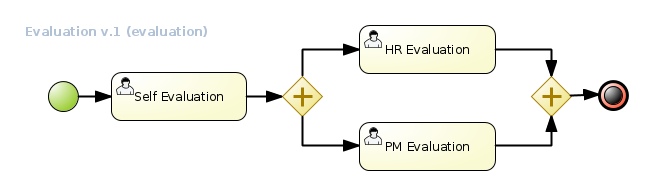JBPM 6 - 1.0 - Workbench Overview
Jump to navigation
Jump to search
JBPM 6 - 1.0 - Workbench Overview
Starting jBPM console
cd /opt/jbpm-installer ant install.demo ant start.demo
or
ant start.demo.noeclipse
Go to Firefox and type: http://localhost:8080/jbpm-console
Hello World Demo
Evaluation Demo 评估的演示
- An employee performance needs to be evaluated
- 员工绩效评估
- First, the employee gives feedback about their own performance
- 首先员工自我评估
- Later, HR (mary) and PM (john) departments give their opinion about employee department
- 然后人事(marry)和项目经理(john)部门评估
- It does not matter whether HR or PM evaluation is done first
- marry和john的评估顺序无所谓
Lab 1.1.1 Executing Process in Kie
- localhost:8080/jbpm-console
- login krisv/krisv
- Build Project
- Got to Authoring/Project Autorining
- In Project Explorer select demo / jbpm-playground / Evaluation project
- Click BUSINESS PROCESSES / 'evaluation' process to view the diagram
- Click Open Project Editor / Build & Deploy
- Start an Process Instance
- Process Management / Process Definitions
- Actions / Start
- Employee: krisv (must be this user)
- Reason: evaluation
- Perform Self-Evaluation
- Task List / Actions / Start
- Performance: "I am excellent"
- HR Evaluation
- Log in as mary
- Tasks / Actions / Start
- Click on Magnifying Glass icon / Work tab / Complete
- PM Evaluation
- Log in as john
- Task / Actions / Start
- Click on Magnifying Glass icon / Work tab / Complete
- View Log
- Process Management / Process Instances / Completed
- Actions / Details
Exercise 1
- Run another instance of the process on your own