EX210
Jump to navigation
Jump to search
Certified System Administrator for OpenStack
Course Overview⌘
What is OpenStack?⌘

Outline⌘
- Day I:
- Session I:
- Introduction
- Session II:
- OpenStack Administration
- Session III:
- OpenStack Administration
- Session IV:
- Basic Environment
- Session I:
Outline #2⌘
- Day II:
- Session I:
- Keystone
- Session II:
- Glance
- Session III:
- Nova
- Session IV:
- Neutron
- Session I:
Outline #3⌘
- Day III:
- Session I:
- Neutron
- Session II:
- Horizon
- Session III:
- Cinder
- Session IV:
- Swift
- Session I:
Outline #4⌘
- Day IV:
- Session I:
- Heat
- Session II:
- Ceilometer
- Session III:
- Adding Compute Node
- Session IV:
- Case Studies, Certification and Surveys
- Session I:
Day I - Session I⌘

"I think there is a world market for maybe five computers"⌘

What is OpenStack?⌘
- Open source software for creating private and public clouds
- IaaS (Infrastructure as a Service) solution
- Launched as a joint project between Rackspace and NASA
- Managed by the OpenStack Foundation
- Winner of 2014 private cloud market
- Compatible with Amazon EC2 and Amazon S3
- Written in Python
Foundations of cloud computing⌘
Base features of the cloud:
- it is completely transparent to users
- it delivers a value to users in a form of services
- its storage and computing resources are infinite from users' perspective
- it is geographically distributed
- it is highly available
- it runs on the commodity hardware
- it leverages computer network technologies
- it leverages virtualization and clustering technologies
- it is easily scalable (it scales out)
- it operates on the basis of distributed computing paradigm
- it implements "pay-as-you-go" billing
- it is multi-tenant
Virtualization vs clustering⌘
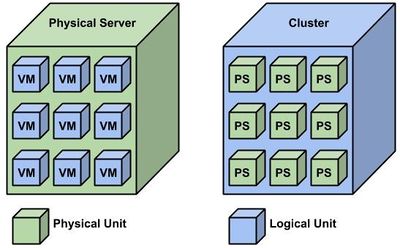
OpenStack evolution⌘
- 1990 - origins of grid computing paradigm
- 1997 - distributed.net volunteer computing platform
- 2000 - origins of cloud computing paradigm
- 2006 - Amazon EC2 (Elastic Compute Cloud) released
- 2010 - OpenStack project launched
- 2012 - OpenStack Foundation founded
- 2013 - Red Hat introduces commercial support for OpenStack Grizzly
- 2015 - OpenStack Kilo released
OpenStack distributions⌘
- RHEL OSP (Red Hat Enterprise Linux OpenStack Platform)
- RDO (Red Hat Distribution for OpenStack) (https://www.rdoproject.org/Main_Page)
- Ubuntu OpenStack (http://www.ubuntu.com/cloud/openstack)
- Suse Cloud (https://www.suse.com/products/suse-cloud/)
- Mirantis OpenStack (https://www.mirantis.com/)
- Rackspace Private Cloud Software (http://www.rackspace.com/cloud/private)
- and more
OpenStack releases⌘
| OpenStack Release | RHEL OSP Release | Status | Release Date | Components | Release Notes |
|---|---|---|---|---|---|
| Liberty | 8 | Development | 15-10-2015 | Nova, Glance, Swift, Horizon, Keystone, Neutron, Cinder, Heat, Ceilometer, Trove, Sahara, Ironic, Zaqar, Manila, Designate, Barbican | ??? |
| Kilo | 7 | Stable | 30-04-2015 | Nova, Glance, Swift, Horizon, Keystone, Neutron, Cinder, Heat, Ceilometer, Trove, Sahara, Ironic | Kilo |
| Juno | 6 | Old Stable | 16-10-2014 | Nova, Glance, Swift, Horizon, Keystone, Neutron, Cinder, Heat, Ceilometer, Trove, Sahara | Juno |
| Icehouse | 5 | EOL | 17-04-2014 | Nova, Glance, Swift, Horizon, Keystone, Neutron, Cinder, Heat, Ceilometer, Trove | Icehouse |
| Havana | 4 | EOL | 17-10-2013 | Nova, Glance, Swift, Horizon, Keystone, Neutron, Cinder, Heat, Ceilometer | Havana |
| Grizzly | 3 | EOL | 04-04-2013 | Nova, Glance, Swift, Horizon, Keystone, Quantum, Cinder | Grizzly |
| Folsom | --- | EOL | 27-09-2012 | Nova, Glance, Swift, Horizon, Keystone, Quantum, Cinder | Folsom |
| Essex | --- | EOL | 05-04-2012 | Nova, Glance, Swift, Horizon, Keystone | Essex |
| Diablo | --- | EOL | 22-09-2011 | Nova, Glance, Swift | Diablo |
| Cactus | --- | EOL | 15-04-2011 | Nova, Glance, Swift | Cactus |
| Bexar | --- | EOL | 03-02-2011 | Nova, Glance, Swift | Bexar |
| Austin | --- | EOL | 21-10-2010 | Nova, Swift | Austin |
OpenStack deployment solutions⌘
- RHEL OSP Installer (replaced by OSP Director in OSP 7)
- RDO Manager (https://www.rdoproject.org/RDO-Manager)
- Rackspace Private Cloud (http://www.rackspace.com/cloud/private)
- PackStack (https://wiki.openstack.org/wiki/Packstack)
- DevStack (http://docs.openstack.org/developer/devstack/)
- Puppet (https://forge.puppetlabs.com/puppetlabs/openstack)
- Manual
OpenStack services⌘
- Core services:
- Keystone - Identity Service; authentication and authorization
- Swift - Object Storage Service; cloud storage
- Cinder - Block Storage Service; non-volatile volumes
- Glance - Image Service; instances images and snapshots
- Neutron - Networking Service; network virtualization
- Nova - Controler Service; cloud computing fabric controller
- Horizon - Dashboard service; web GUI
- Heat - Orchestration Service; instances templates
- Ceilometer - Metering Service; telemetry and billing
OpenStack services #2⌘
- Additional services:
- Trove - Database Service; DBaaS (DataBase as a Service)
- Sahara - Elastic Map Reduce Service; Hadoop cluster provisioning
- Ironic - Bare Metal Provisioning Service; bare metal instances
- Zaqar - Multi-tenant Cloud Messaging Service; cross-cloud communication
- Manila - Shared Filesystem Service; control plane
- Designate - DNS Serivce; DNSaaS (DNS as a Service)
- Barbican - Security Service; storage security
- Underpinning services:
- AMQP (Advanced Message Queuing Protocol) - messaging service
- Hypervisor - compute service; compute and storage virtualization
- MariaDB - SQL database
- MongoDB - no-SQL database
- Apache - web server
OpenStack competitors⌘
- Private cloud vendors:
- VMware (http://www.vmware.com/)
- Apache CloudStack (http://cloudstack.apache.org/)
- Public cloud vendors:
- Amazon EC2 (on Xen) (http://aws.amazon.com/ec2/)
- Microsoft Azure (on Hyper-V) (https://azure.microsoft.com/en-us/)
- Google Compute Engine (on KVM) (https://cloud.google.com/compute/)
EX210 exam⌘
- Objectives: http://www.redhat.com/en/services/training/ex210-red-hat-certified-system-administrator-red-hat-openstack-exam
- Certification Authority: Red Hat (http://www.pearsonvue.com/)
- Cost: 705 EUR (prizes in local currency updated on a daily basis)
- Duration: 180m
- Number of Tasks: 15
- Passing Score: 70%
- Questions Type: lab
- Goal: Install and configure OpenStack using PackStack
References⌘
- Books:
- K. Pepple, "Deploying OpenStack", O'Reilly
- T. Fifield et al., "OpenStack Operations Guide", O'Reilly
- K. Jackson and C. Bunch, "OpenStack Cloud Computing Cookbook", Packt Publishing
- Websites:
- OpenStack documentation: http://docs.openstack.org
- OpenStack wiki: http://wiki.openstack.org
- Red Hat website: http://access.redhat.com
- Manuals
- Internet
OpenStack lab⌘
- Lab components:
- Laptop with Windows:
- Putty: download from here
- VMware environment
- Credentials: root / terminal
- Lab Exercise 1.1
- Snapshots
- Laptop with Windows:
Day I - Session II and III⌘
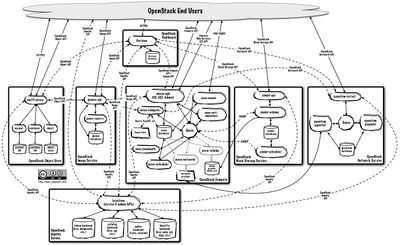
Basic terms⌘
- tenant - group of users
- instance - VM (Virtual Machine)
- image - uploaded VM template
- snapshot - created VM template
- emphemeral storage - volatile storage
- block storage - non-volatile storage
- security group - virtual firewall
IaaS model⌘
- IaaS (Infrastructure as a Service)
- Business model of provisioning virtual machines in the cloud
- Leverages compute and storage resources, and network virtualization techniques
- VMs run on the top of the hypervisors which are managed by the CSP (Cloud Service Provider)
- Users are responsible for the VM OS (aka Guest OS) management
Supported hypervisors⌘
- KVM - standard hypervisor for Linux systems
- QEMU - standard hypervisor for Linux systems
- Hyper-V - standard hypervisor for Windows systems
- ESXi - standard hypervisor for VMware systems
- Xenserver - enhanced hypervisor for Linux systems
- Ironic - no hypervisor
- LXC - simple hypervisor for Linux systems
Supported image formats⌘
- raw - unstructured format
- vhd - universal format
- vmdk - VMware format
- vdi - VirtualBox format
- iso - archive format
- qcow2 - QEMU format
- aki - Amazon kernel format
- ari - Amazon ramdisk format
- ami - Amazon machine format
Basic architecture⌘
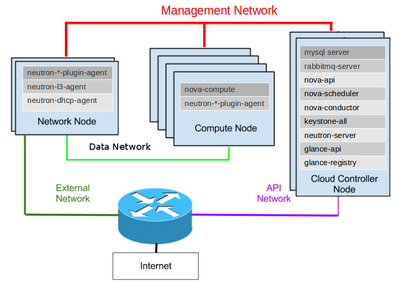
Design concerns⌘
- Considerations:
- hardware - performance, resilience, volume
- network - performance, resilience
- distribution - supported releases, architecture and operating system
- release - supported components and features
- architecture - performance, resilience
- operating system - performance, support, integration
- Selection criteria:
- business requirements - What needs to be provided?
- technical requirements - What needs to be built?
- customizability - How much influence will I have?
- integration - How easily will it fit into my existing IT infrastructure?
- support - Can I get a professional support?
- price - Will it cost me?
Installation concerns⌘
- Installation modes:
- manual:
- based on RDO, Ubuntu OpenStack, SUSE Cloud, etc.
- best suited for medium size development clusters
- manual installation is a proper way to learn OpenStack cluster
- automatic:
- based on RHEL OSP Installer, PackStack, DevStack, etc.
- best suited for small development and production clusters
- automatic installation is a proper way to administer OpenStack cluster
- manual:
Configuration concerns⌘
- Configuration sources:
- files - administrator's settings
- databases - users' settings
- Configuration files:
[section] [key]=[value]
- Configuration tools:
- crudini - updates values in configuration files:
crudini --set [file] [section] [key] [value]
- openstack-db - initializes databases
openstack-db --init --service [service]
Administration concerns⌘
- Interfaces:
- CLI - provided by OpenStack services
- web GUI - provided by the Horizon dashboard service
- API - provided by OpenStack services
- Basic commands:
- openstack - general CLI client
- openstack-status - shows status overview of installed OpenStack services
- openstack-service - controls enabled openstack services
- RC file:
- sets up required environmental variables
- can be downloaded from the OpenStack Horizon dashboard service
- must be sourced from the CLI
Automation concerns⌘
- Automation environments:
- Puppet:
- the most popular automation environment for OpenStack
- mostly liked by the developers
- Ansible:
- emerging, universal automation environment
- mostly liked by the administrators
- Puppet:
- Container orchestration engines:
- Docker - mature
- Kubernetes - emerging
Growth planning⌘
- Scalability:
- controller and networker nodes scale up (vertically)
- compute nodes scale out (horizontally)
- Considerations:
- compute resources:
- VCPUs - summary number of VCPUs utilized by instances
- RAM - summary amount of RAM utilized by instances
- storage resources:
- ephemeral storage - summary amount of volatile volumes utilized by instances
- Cinder volumes - summary amount of non-volatile volumes utilized by instances
- Glance images and snapshots - summary amount of storage utilized by instances' images
- backup volumes - summary amount of storage utilized by instances' backups
- compute resources:
- Monitoring software:
- SNMP (Simple Network Management Protocol) - basic monitoring solution
- Nagios - enhanced monitoring solution
High Availability concerns⌘
- Native solutions:
- Infrastructure layer:
- HAProxy - front-end (application) load balancing system
- MariaDB Galera cluster - back-end (database) replication system
- Pacemaker - cluster resource management system
- Corosync - cluster messaging system
- Application layer:
- Neutron LBaaS service - front-end to LB solutions
- Object storage backends - built-in replication mechanism
- Multiple backends - support for backup backends
- Infrastructure layer:
- Other solutions:
- RAID (Redundant Array of Independent Disks)
- LAG (Link AggreGation)
Day I - Session IV⌘

Prerequisites⌘
- OpenStack repositories
- Underpinning software
- NTP (Network Time Protocol)
- SQL database - MariaDB, MySQL, PostgreSQL and other
- AMQP - RabbitMQ, Qpid, ZeroMQ
Nodes and networks⌘
- Nodes in the OpenStack lab
- Controller - controller / networker node
- Compute - compute node
- Networks in the OpenStack lab
- 10.0.0.0/24 (eth0) - OOB Management, External, API
- 172.16.0.0/24 (eth1) - Management, Data
AMQP⌘
- AMQP - application layer protocol for message-oriented middleware
- Roles:
- Publisher - publishes the message
- Broker - routes the message
- Consumer - processes the message
- The publisher and consumer roles are played by the OpenStack services
- The message format in the OpenStack cluster is RPC (Remote Procedure Call)
- AMQP message types:
- Cast - don't wait for results
- Call - wait for results
Day II - Session I⌘

Objects⌘
- User - human or system user
- Group - group of users
- Project - inter-tenant unit of ownership
- Domain - intra-tenant unit of ownership
- Role - authorization level
- Token - identifying credential
- Extras - object metadata
- Service - OpenStack service
- Endpoint - Service URL
APIv3
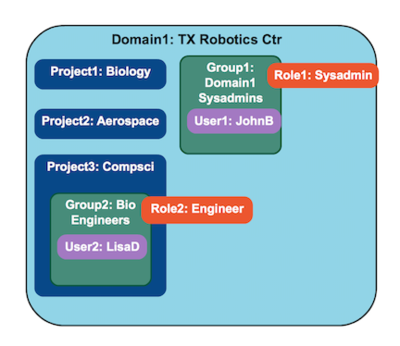
Components⌘
- Keystone Client - any application that uses Keystone service
- Keystone API Service - handles XML requests
- Keystone Identity Service - provides data about users and groups, and authenticates them
- Keystone Resource Service - provides data about projects and domains
- Keystone Assignment Service - provides data about roles and authorizes users and groups
- Keystone Token Service - manages and validates tokens
- Keystone Catalog Service - provides data about endpoints
Backends⌘
- Keystone is not responsible for storing objects
- Instead, it leverages the following backends:
- SQL - local or remote SQL database
- LDAP (Lightweight Directory Access Protocol)
- Templated - endpoint templates
Tokens⌘
- Authentication process varies depending on a token type in use
- UUID - based on UUID4 standard; issued and validated by Keystone
- PKI - based on x509 certificates; issued by Keystone, validated by OpenStack services
- PKIZ - PKI tokens with zlib compression
- Fernet - based on Fernet algorighm; issued and validated by Keystone
- Token binding - embeds information from an external authentication mechanism inside a token
- Supported external authentication mechanism: Kerberos, x509
Authentication process for UUID tokens⌘
- A user sends its credentials to the Keystone API service
- Keystone authenticates and authorizes the user
- Keystone generates a token, saves it in a backend, and sends it back to the user
- A users sends an API call to a service's API service including the token
- The service sends the token to the Keystone API service
- Keystone validates the token and sens a reply to the service
- The service authenticates and authorizes the user
Configuration & Administration⌘
- Configuration files:
- /etc/keystone/keystone.conf - main Keystone service configuration file
- Services:
- openstack-keystone - Keystone service
- httpd - HTTP daemon
- Management tools:
- keystone - Keystone client
- keystone-manage - Keystone management tool
Day II - Session II⌘

Components⌘
- Glance Client - any application that uses Glance service
- Glance API Service - handles JSON requests
- Glance DAL (Database Abstraction Layer) - API for Glance <-> database communication
- Glance Store - middleware for Glance <-> backend communication
- Glance Domain Controller Service - middleware implementing main Glance functionalities
Backends⌘
- Glance is not responsible for physical data placement
- Instead, it leverages the following backends:
- Local - local directory / filesystem
- Swift - Swift object storage
- S3 - S3 object storage
- Ceph - Ceph block / object storage
- Sheepdog - Sheepdog object storage
- Cinder - Cinder volumes
- vSphere - VMware vSphere storage
- Glance cache
Configuration & Administration⌘
- Configuration files:
- /etc/glance/glance-api.conf - Glance API service configuration file
- /etc/glance/glance-registry.conf - main Glance service configuration file
- Services:
- openstack-glance-api - Glance API Service
- openstack-glance-registry - Glance service
- Management tools:
- glance - Glance client
- glance-manage - Glance management tool
Day II - Session III⌘

Components⌘
- Nova Client - any application that uses Nova service
- Nova API Service - handles JSON requests
- Nova Cert Service - manages X509 certificates for euca-bundle-image images
- Nova Compute Service - manages instances
- Nova Conductor Service - provides database-access support for compute nodes
- Nova Console Authentication Service - manages token authentication for VNC proxy
- Nova Scheduler Service - decides which compute node receives which instance
- Nova VNC Proxy Service - provides VNC proxy to instances
Flavors⌘
- Flavors are virtual hardware templates
- Flavors' parameters:
- VCPUs - virtual CPUs
- RAM - memory
- Swap - swap space
- Primary disk - root disk size
- Secondary disk - secondary ephemeral disk size
- OpenStack supports instances resizing feature
Instances launching and termination process⌘
- Instance launching process:
- A user sends a request to the Nova API service to launch an instance
- The Nova Scheduler service allocates a compute node for this request
- The Glance Store service streams the Glance image from the backend to the compute node
- The Nova Compute service creates ephemeral volumes
- The Cinder service creates block storage volumes if needed
- The Nova Compute service launches the instance
- Instance termination process:
- The Nova Compute service terminates the instance
- The Nova Compute service removes ephemeral volumes
- The Cinder service leaves the block storage volumes untouched
Instances launching and termination process #2⌘
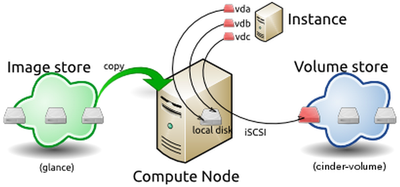
Schedulers awareness⌘
- Nova Scheduler service performs its functions based on a scheduler in use
- Avialable schedulers:
- Filter scheduler:
- Is this host in the requested availability zone?
- Does it have sufficient amount of RAM available?
- Is it capable of serving requests (Does it pass filtering process)?
- If so, a host with the best weight is selected
- Chance scheduler:
- A random host which passes filtering process is selected
- Filter scheduler:
Remote access⌘
- There are 3 ways of getting an access to instances:
- VNC:
- via the VNC proxy
- available at the Horizon dashboard
- SPICE:
- successor of the VNC proxy
- available at the Horizon dashboard (requires additional configuration)
- SSH:
- directly over network
- SSH keys injection
- VNC:
Migrations⌘
- Allow to move an instance from one compute node to the other
- Available only for users with admin role
- Migration types:
- Non-live migration - the instance is shut down and moved to another compute node
- Live migration:
- Shared storage-based live migration - leverages shared storage solution
- Block live migration - copies the instance from one compute node to another
- Volume-backed live migration - leverages block storage volumes
- Evacuations
Host Aggregates and Availability Zones⌘
- Host aggregate:
- segregates compute nodes into logical groups
- commonly used to provide different classes of hardware
- can be bound with flavors (via metadata)
- invisible to users, but can be exposed as Availability Zones
- Availability zone:
- commonly used for the high availability purpose
- selected by users on instance launching time
- Compute nodes inside the Host Aggregate should be homogenous
Configuration & Administration⌘
- Configuration files:
- /etc/nova/nova.conf - main Nova configuration file
- /etc/nova/api-paste.ini - Nova API Service configuration file
- Services:
- openstack-nova-api - Nova API Service
- openstack-nova-cert - Nova Cert Service
- openstack-nova-compute - Nova Compute Service
- openstack-nova-conductor - Nova Conductor Service
- openstack-nova-consoleauth - Nova Console Authentication Service
- openstack-nova-scheduler - Nova Scheduler Service
- openstack-nova-novncproxy - Nova VNC Proxy Service
- libvirtd' - libvirt API service
- Management tools:
- nova - Nova client
- nova-manage - Nova management tool
Day II - Session IV & Day III - Session I⌘

Components⌘
- Nova Client - any application that uses Neutron service
- Neutron Server - Neutron API service
- L2 Agent - interconnects L2 devices
- L3 Agent - interconnects L2 networks
- DHCP Agent - automatically assigns IP addresses to instances
- Metadata Agent - exposes compute API metadata
- LBaaS Agent - creates and manages LB pools
Network virtualization⌘
- Linux namespaces:
- multiple namespaces on a single Linux host
- multiple IP addresses can be assigned to the same device in different namespaces
- virtual devices which exist in one namespace may not exist in other namespace
- particular network operations are performed withing particular namespace
- Tunneling mechanisms:
- Flat - no tunneling
- VLAN (Virtaul LAN) - IEEE 802.1Q standard
- GRE (Generic Routing Encapsulation) - RFC 2784 standard
- VXLAN (Virtual Extensible LAN) - RFC 7348 standard
- MTU, Jumbo Frames and GRO
Virtual network devices⌘
- eth - physical NIC
- tap - virtual NIC
- veth pair - pair of directly connected virtual NICs
- qbrXYZ - Linux Bridge
- br-int - OVS integration bridge
- br-ex - OVS external bridge
- br-ethX - OVS internal bridge
- qr-XYZ - OVS port
L2 agent⌘
- Runs on networker and compute nodes
- Interconnects L2 devices
- Backends:
- OVS (Open VSwitch)
- Linux Bridge
- Cisco plugin
- Brocade plugin
- And more
OVS⌘
- OVS (Open VSwitch) - virtual switch / bridge:
- interconnects physical devices with virtual devices
- the most common L2 backend for OpenStack deployments
- support for for NetFlow and SPAN/RSPAN
- OpenFlow - OVS engine:
- enables defining networking flow rules (flow forwarding)
- support for VLAN and GRE tunnels
- OVS vs Linux Bridge
ML2⌘
- ML2 (Modular Layer 2) framework
- Allows Neutron to simultaneously utilize different L2 backends
- Central and unified management of Neutron plugins
- Heterogeneous deployments
- Support for OVS, Linux Bridge and HyperV plugins
- Architecture:
- ML2 plugin
- API extension
- Type Manager
- Mechanism Manager
- ML2 framework communicates with plugins via RPC
Bringing it all together - Compute⌘
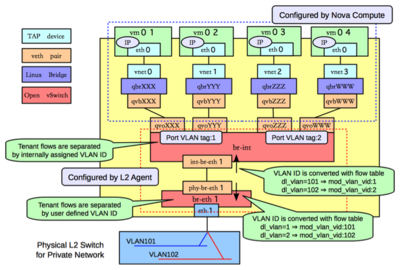
Bringing it all together - Networker⌘
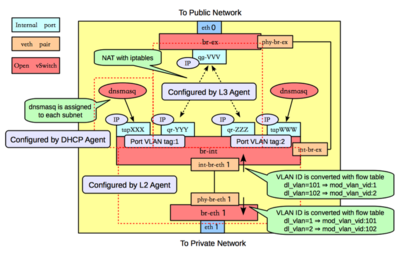
Virtual networks⌘
- Neutron network types
- External:
- usually one per cluster
- usually attached to corporate network
- usually uses flat tunneling mechanism
- Tenant:
- usually many per cluster
- attached to compute nodes in the cluster
- uses flat, vlan, gre or vxlan tunneling mechanisms
- External:
- Floating IPs:
- allocated to projects from a pool configured in the external network's subnet
- associated with private IPs from a pool configured in the tenant network's subnet
L3 agent⌘
- Runs on networker node
- Interconnects L2 networks
- Isolated IP stacks
- Forwarding enabled
- Backend: static routes
DHCP agent⌘
- Runs on networker node
- Automatically assigns IP addresses to instances
- Isolated IP stacks
- Backend: dnsmasq
- Additional options (e.g. DNS servers)
LBaaS agent⌘
- Runs on networker node
- Creates and manages LB pools
- Exposes LB pools at unique VIP (Virtual IP)
- Backends:
- HAProxy
- F5
- AVI
Configuration⌘
- Configuration files:
- /etc/neutron/neutron.conf - main Neutron configuration file
- /etc/neutron/dhcp_agent.ini - DHCP Agent configuration file
- /etc/neutron/l3_agent.ini - L3 Agent configuration file
- /etc/neutron/metadata_agent.ini - Metadata Agent configuration file
- /etc/neutron/lbaas_agent.ini - LBaaS Agent configuration file
- /etc/neutron/plugins/ml2/ml2_conf.ini - ML2 configuration file
- /etc/neutron/plugins/openvswitch/ovs_neutron_plugin.ini - OVS plugin configuration file
- /etc/neutron/plugin.ini - symbolic link pointing to selected plugin's configuration file
Administration⌘
- Services:
- neutron-server - Neutron Server
- neutron-openvswitch-agent - Neutron OVS Agent
- neutron-dhcp-agent - Neutron DHCP Agent
- neutron-l3-agent - Neutron L3 Agent
- neutron-metadata-agent - Neutron Metadata Agent
- neutron-lbaas-agent - Neutron LBaaS Agent
- openvswitch' - OVS service
- Management tools:
- neutron - Neutron client
Day III - Session II⌘

Customization⌘
- The following settings can be easily customized:
- Site colors - theme colors
- Logo - company logo
- HTML title - service title
- Site branding link - company page
- Help URL - custom help page
- HTTP daemon needs to be restarted
Backends⌘
- Horizon is not responsible for handling user session data
- Instead, it leverages the following backends:
- Local - local memory cache
- Memcached - external distributed memory caching system
- Redis - external key-value store
- MariaDB - external SQL database
- Cookies - browser's cookies
- Cached database: Local + MariaDB
Configuration & Administration⌘
- Configuration files:
- /etc/openstack-dashboard/local_settings - main Horizon configuration file
- /usr/share/openstack-dashboard/openstack_dashboard/templates/_stylesheets.html - CSSs file
- /usr/share/openstack-dashboard/openstack_dashboard/static/dashboard/img/ - images store
- /usr/share/openstack-dashboard/openstack_dashboard/static/dashboard/css/ - CSSs store
- Services:
- openstack-dashboard - Horizon service
- httpd - HTTP daemon
Day III - Session III⌘

Volumes⌘
- Cinder Volumes:
- provide an access to block storage devices that can be attached to instances
- can be attached only to one instance at a time
- Volume Backups:
- not available from the Horizon dashboard
- Cinder volumes can be backed up (full + incremental)
- new volumes can be created from backups on demand
- usually stored on a different backend than volumes
- Volume Snapshots:
- available from the Horizon dashboard
- a snapshot can be taken from Cinder volumes (differential backup)
- new volumes can be created from snapshots on demand
- always stored on the same backend as volumes
Components⌘
- Cinder Client - any application that uses Cinder service
- Cinder API Service - handles JSON requests
- Cinder Scheduler Service - decides which host gets each volume
- Cinder Volume Service - manages volumes
- Cinder Backup Service - performs backup and restore operations
Backends⌘
- Cinder is not responsible for physical data placement
- Instead, it leverages the following backends:
- LVM - local LVM volume group
- Ceph - Ceph block / object storage
- NFS - remote NFS share
- GlusterFS - Red Hat shared storage
- Cinder is capable of dealing with multiple backends
Configuration & Administration⌘
- Configuration files:
- /etc/cinder/cinder.conf - main Cinder configuration file
- Services:
- openstack-cinder-api - Cinder API Service
- openstack-cinder-scheduler - Cinder Scheduler Service
- openstack-cinder-volume - Cinder Volume Service
- openstack-cinder-backup - Cinder Backup Service
- Management tools:
- cinder - Cinder client
- cinder-manage - Cinder management tool
Day III - Session IV⌘

What is object storage?⌘
- Object storage is a storage architecture that manages data as objects
- Other types of storage:
- File storage - manages data as a file hierarchy
- Block storage - manages data as blocks within sectors and tracks
- Object storage characteristics:
- It's accessible only via API
- It has a flat structure
- Objects' metadata live within the objects
- It ensures data durability thanks to replication
- It implements an eventual consistency model
- It is easily scalable
- Object storage is NOT a filesystem!!!
Replication⌘
- Replication unit: Swift partition
- Replication factor: 3 (editable)
- Replication areas:
- zones - e.g. geographically-distributed data centers
- nodes - servers within the same zone
- disks - disks within the same node
- partitions - virtual units within the same disk
- Swift does NOT store 2 or more replicas on the same disk
- Swift is an ideal solution for cloud storage purpose
Structure⌘
- Swift has a flat structure
- Data hierarchy:
- accounts - store information on containers of authorized users
- containers - store information on objects inside the container
- objects - store the actual data
- Virtual directories
Data addressing⌘
- Swift uses a modified consistent hashing ring for storing and retrieving the data
- Modified consistent hashing ring:
- 128-bit output space (MD5 hashing)
- the output space is represented as a circle
- partitions are placed on the circle at fixed offsets
- top N (depending on a part power) bits from the Swift hash function are taken
- the object is stored on a partition addressed by the N bits
- Separate rings for accounts, containers and objects
- The amount of data moved when adding a new node is small
Modified consistent hashing ring⌘
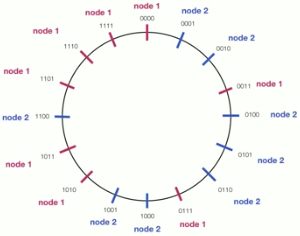
Data placement⌘
- Swift hash function:
hash(path) = md5(path + per-cluster_suffix)
- Data are stored under a name defined by the Swift hash function
- Top N bits from the Swift hash function are taken to locate a partition for the data
Metadata placement⌘
- Swift stores objects' metadata within objects
- Metadata are stored in the underlying file's extended attributes
- Example:
- Name: X-Container-Meta-Web-Error
- Value: error.html
Part power⌘
- Part power is an exponent defining a number of partitions in the Swift cluster:
2^part_power = number_of_partitions
- Defined on the ring creation time
- Immutable once chosen
- At least 100 partitions per disk
- Can be derived using the following formula:
part_power = ⌈log2(number_of_disks * 100)⌉
- Bigger part power equals to:
- higher RAM utilization
- faster data lookups
Ring internals⌘
- devs:
- array of devices
- provides an information on the device ID, zone, node and disk
{'id': 1, 'zone': 1, 'ip': X.Y.Z.O, 'device': sdb}
- replica2part2dev
- array or arrays mapping a replica and partition to the device ID
_replica2part2dev[0][1] = 1
- Swift provides an external interface to both of these structures
Ring builder⌘
- Creates and updates the ring internals
- Partitions placement:
- the ring builder automatically tries to balance the partitions across the cluster
- a cluster admin can manually rebalance the partitions
- Partitions rebalancing:
- only one replica can be moved at a time
- other replicas are locked for a number of hours specified by a min_part_hours parameter
- Handoffs in case of failures
Components⌘
- Swift Account Service - provides information on containers inside the account
- Swift Container Service - provides information on objects inside the container
- Swift Object Service - stores, retrieves and deletes objects
- Swift Proxy Service - binds together other Swift services
- Swift Rings - provide mapping between names of entities and their physical location
- Swift Updaters - queue and execute metadata update requests
- Swift Auditors - monitor and recover integrity of accounts, containers and objects
Backends⌘
- Swift is not responsible for physical data placement
- Instead, it leverages the following backends / filesystems:
- XFS - recommended by RackSpace
- EXT4 - popular Linux filesystem
- Any other filesystem with xattr support
- Swift file types:
- account files - sqlite database files
- container files - sqlite database files
- object files - binary files
Configuration⌘
- Configuration files:
- /etc/swift/swift.conf - main Swift configuration file
- /etc/swift/proxy-server.conf - Swift Proxy Service configuration file
- /etc/swift/account-server.conf - Swift Account Service configuration file
- /etc/swift/container-server.conf - Swift Container Service configuration file
- /etc/swift/object-server.conf - Swift Object Service configuration file
- /etc/swift/account.builder - Swift account ring builder's file
- /etc/swift/container.builder - Swift container ring builders' file
- /etc/swift/object.builder - Swift object ring builder's file
- /etc/swift/account.ring.gz - Swift account ring
- /etc/swift/container.ring.gz - Swift container ring
- /etc/swift/object.ring.gz - Swift object ring
Administration⌘
- Services:
- openstack-swift-proxy - Swift Proxy Service
- openstack-swift-account - Swift Account Service
- openstack-swift-container - Swift Container Service
- openstack-swift-object - Swift Object Service
- Management tools:
- swift - Swift client
- swift-ring-builder - Swift ring builder tool
Day IV - Session I⌘
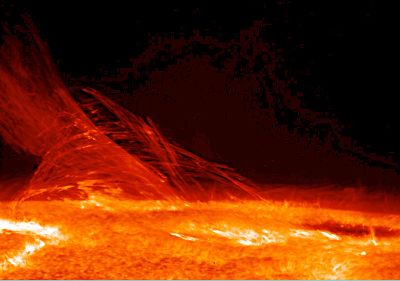
Use Cases⌘
- Orchestration - automatic creation of OpenStack resources based on predefined templates:
- users
- tenants
- networks
- subnets
- routers
- floating-ips
- security groups
- key pairs
- instances
- volumes
- High Availability
- Nested Stacks
Components⌘
- Heat Client - any application that uses Heat service
- Heat API Service - handles JSON requests
- Heat CloudFormation API Service - CloudFormation compatible API for exposing Heat functionalities via REST
- Heat CloudWatch API Service - CloudWatch-like API for exposing Heat functionalities via REST
- Heat Engine Service - performs actual orchestration work
Templates⌘
- Templates - used to deploy Heat stacks
- Template types:
- HOT (Heat Orchestration Template):
- KeyName (required)
- InstanceType (required)
- ImageId (required)
- CNF (Amazon CloudFormation Template):
- KeyName (required)
- InstanceType (optional)
- DBName (optional)
- DBUserName (optional)
- DBPassword (optional)
- DBRootPassword (optional)
- LinuxDistribution (optional)
- HOT (Heat Orchestration Template):
"Hello World" template⌘
heat_template_version: 2015-05-28
description: Simple template to deploy a single compute instance
resources:
my_instance:
type: OS::Nova::Server
properties:
key_name: tytus
image: CirrOS
flavor: m1.small
Configuration & Administration⌘
- Configuration files:
- /etc/heat/heat.conf - main Heat configuration file
- /etc/heat/templates/* - Heat templates
- Services:
- openstack-heat-api - Heat API Service
- openstack-heat-api-cnf - Heat CloudFormation API Service
- openstack-heat-api-cloudwatch - Heat CloudWatch API Service
- openstack-heat-engine - Heat Engine Service
- Management tools:
- heat - Heat client
- heat-manage - Heat management tool
Day IV - Session II⌘

Use cases⌘
- Billing - pay-as-you-go approach
- Metering - collecting information
- Rating - analyzing the information
- Billing - transforming the analysis' reports into a value
- Autoscaling - automatic resizing of instances
- Planning - analyzing trend lines
Basic concepts⌘
- Meters - measure particular aspect of resource usage
- Samples - individual datapoints associated with a particular meter
- Statistics - set of samples aggregated over a time duration
- Pipelines - set of transformers applied to meters
- Alarm - set of rules defining a monitor
Components⌘
- Ceilometer Client - any software that uses Ceilometer service
- Ceilometer API Service - handles JSON requests
- Polling agents - poll OpenStack services and build meters
- Collector Service - gathers and records events and metering data
- Alarming Agent - determines when to fire alarms
- Notification Agent - initiates alarm actions
Polling agents⌘
- Central agent - polls meters over SNMP:
- Keystone meters
- Swift meters
- Cinder meters
- Glance meters
- Neutron meters
- Hardware resources meters
- Energy consumption meters
- Compute agent - sends meters via AMQP:
- Nova meters
- IPMI agent - sends meters via AMQP
Backends⌘
- Ceilometer is not responsible for storing data
- Instead, it leverages the following backends:
- File - local file
- ElasticSearch - search server
- MongoDB - no-SQL database
- MySQL - relational database
- PostgreSQL - relational database
- HBase - no-SQL database
- DB2 - relational database
- HTTP - external HTTP target
Configuration & Administration⌘
- Configuration files:
- /etc/ceilometer/ceilometer.conf - main Ceilometer configuration file
- /etc/ceilometer/pipeline.yaml - pipeline configuration file
- Services:
- openstack-ceilometer-api - Ceilometer API Service
- openstack-ceilometer-central - Ceilometer Central Agent
- openstack-ceilometer-compute - Ceilometer Compute Agent
- openstack-ceilometer-collector - Ceilometer Collector Service
- openstack-ceilometer-alarm-notifier - Ceilometer Alarm Notification Agent
- openstakc-ceilometer-alarm-evaluator - Ceilometer Alarm Evaluation Agent
- openstack-ceilometer-notification - Ceilometer Notifications Listener
- mongod - MongoDB service
- Management tools:
- ceilometer - Ceilometer client
Day IV - Session III⌘
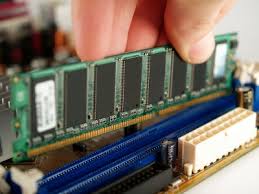
Scalability and resilience⌘
- What tends to be exhausted the most are the compute resources
- OpenStack cluster scales out (horizontally)
- Adding the compute node is a simple process
- What tends to fail most often are the compute nodes
- The compute nodes run on the commodity hardware
- Decommissioning the compute is a simple process
Resources monitoring and growth planning⌘
- Primary resources:
- vCPUs - summary number of VCPUs utilized by instances
- RAM - summary amount of RAM utilized by instances
- ephemeral storage - summary amount of volatile volumes utilized by instances
- Growth planning:
- resources utilization graphs - show resources utilization over time
- resources utilization trend lines - show expected resources utilization in future
- operational baselines - show how long does the process of adding a new compute node take
Procedure⌘
- RHEL OSP Installer - provision the compute node
- PackStack - update the list of compute nodes and re-run PackStack installation process
- Manual Deployment:
- Update iptables service on the Controller node
- Install Neutron and Nova services on the Compute node
- Upload Neutron and Nova services configuration files to the Compute node
- Reconfigure Neutron and Nova services configuration files on the Compute node
- Start and configure supporting services on the Compute node
- Start Neutron and Nova services on the Compute node
Day IV - Session IV⌘

Certification and Surveys⌘
- Congratulations on completing the course!
- Official Red hat certification authority:
- Visit http://www.nobleprog.com for other courses
- Surveys: http://www.nobleprog.pl/te
