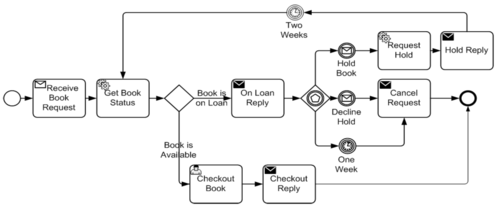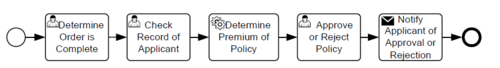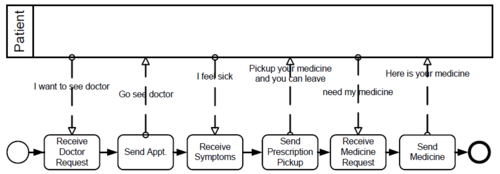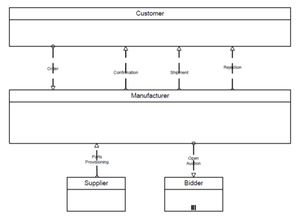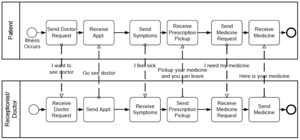BPMN 2.0 Process, Collaboration, Choreography and Conversation
Jump to navigation
Jump to search
Process
- A Process describes a sequence or flow of Activities in an organization with the objective of carrying out work.
- Process is depicted as a graph of Flow Elements, which are a set of Activities, Events, Gateways, and
Sequence Flows that define finite execution semantics.
- Processes can be defined at any level from enterprise-wide Processes to Processes performed by a single person.
- Low-level Processes can be grouped together to achieve a common business goal.
- BPMN uses the term Process specifically to mean a set of flow elements
- It uses the terms Collaboration and Choreography when modeling the interaction between Processes
Types of BPMN Processes
- Business Process modeling is used to communicate a wide variety of information to a wide variety of audiences.
- BPMN is designed to cover many types of modeling and allows the creation of end-to-end Business Processes.
- There are three basic types of BPMN Processes:
- . Private Non-executable (internal) Business Processes
- . Private Executable (internal) Business Processes
- . Public Processes
Collaboration
- The Collaboration package contains classes that are used for modeling Collaborations, which is a collection of Participants shown as Pools, their interactions as shown by Message Flows, and MAY include Processes within the Pools and/or Choreographies between the Pools
- A Choreography is an extended type of Collaboration
- A Collaboration usually contains two or more Pools
- Pools represent the Participants in the Collaboration
- The Message exchange between the Participants is shown by a Message Flow that connects two Pools (or the objects within the Pools)
- The Messages associated with the Message Flows MAY also be shown
- A Pool MAY be empty, a “black box,” or MAY show a Process within
- Choreographies MAY be shown “in between” the Pools as they bisect the Message Flows between the Pools
- All combinations of Pools, Processes,and a Choreography are allowed in a Collaboration.