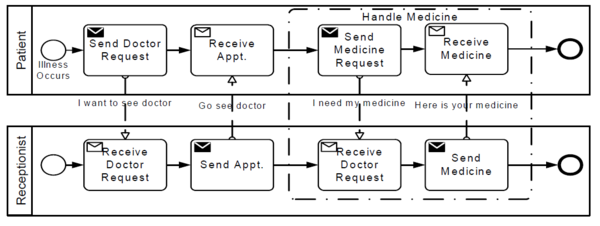BPMN 2.0 Artifacts
Jump to navigation
Jump to search
Artifacts
- Show additional information about a Process that is not directly related to the Sequence Flows or Message Flows of the Process.
BPMN provides three standard Artifacts:
- Additional Artifacts MAY be added to the BPMN specification in later versions
- A modeler or modeling tool MAY extend a BPMN diagram and add new types of Artifacts to a Diagram
Association
- Associates information and Artifacts with Flow Objects
- Also used to show the Activity used for compensation
- Association is different than Data Association
Group
- Provides a visual mechanism to group elements of a diagram informally
- The grouping is tied to the CategoryValue supporting element
- Groups are often used to highlight certain sections of a Diagram without adding additional constraints for performance-as a Sub-Process would.
- The highlighted (grouped) section of the Diagram can be separated for reporting and analysis purposes
Groups do not affect the flow of the Process.
Text Annotation
- Is a mechanism for a modeler to provide additional information for the reader of a BPMN Diagram
- The Text Annotation object can be connected to a specific object on the Diagram with an Association
- Does not affect the flow of the Process