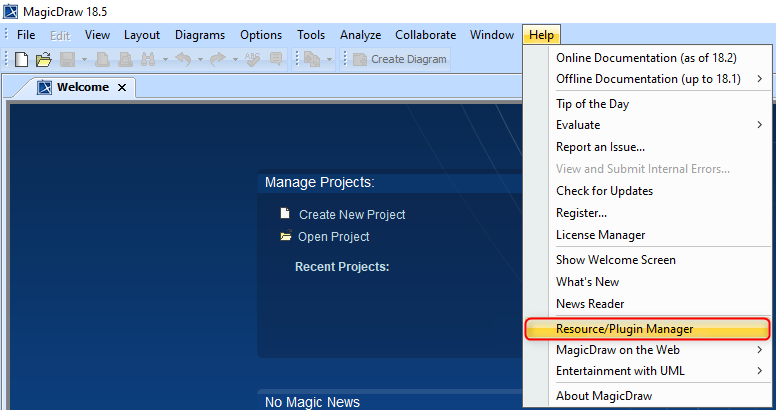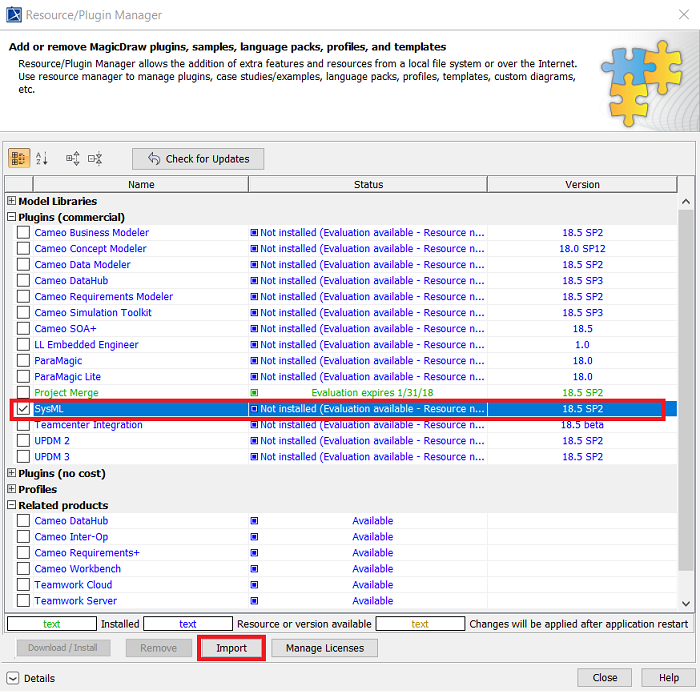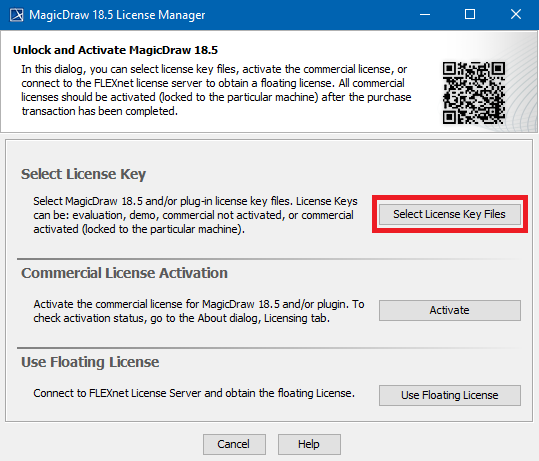MagicDraw installation
Downloading
- Download from https://cloud.nobleprog.com/s/z5SAxLdoFy12bzk (use password provided by a training coordinator)
- MagicDraw
- SysML_Plugin
- Download license key flies for both
Installation
- Install and start Magic Draw (default installation)
- Go to Help -> Resource/Plugin Manager,
- click Import and select SysML plugin file
- Go to Help -> License Manager and add license keys (Select License Key Files) - add two license files
- Restart MagicDraw
SysML Project
- Click File -> New Project and check if the SysML Project is available from the Systems Engineering category