Hadoop Administration
Jump to navigation
Jump to search
Hadoop Administration
hat does Hadoop mean?⌘===
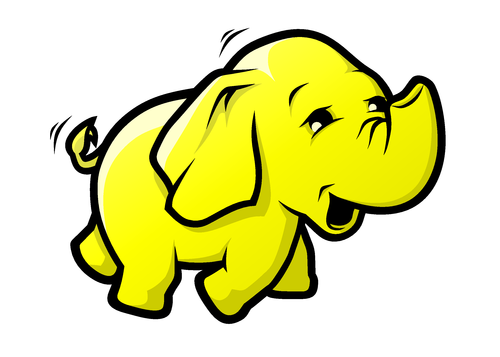
Outline⌘
- First Day:
- Session I:
- Introduction to the course
- Introduction to Big Data and Hadoop
- Session II:
- HDFS
- Session III:
- YARN
- Session IV:
- MapReduce
- Session I:
Outline #2⌘
- Second Day:
- Session I:
- Installation and configuration of the Hadoop in a pseudo-distributed mode
- Session II:
- Running MapReduce jobs on the Hadoop cluster
- Session III:
- Hadoop ecosystem tools: Pig, Hive, Sqoop, HBase, Flume, Oozie
- Session IV:
- Supporting tools: Hue, Cloudera Manager
- Big Data future: Impala, Tez, Spark, NoSQL
- Session I:
Outline #3⌘
- Third Day:
- Session I:
- Hadoop cluster planning
- Session II:
- Hadoop cluster installation and configuration
- Session III:
- Hadoop cluster installation and configuration
- Session IV:
- Case Studies
- Certification and Surveys
- Session I:
First Day - Session I⌘

"I think there is a world market for maybe five computers"⌘

How big are the data we are talking about?⌘
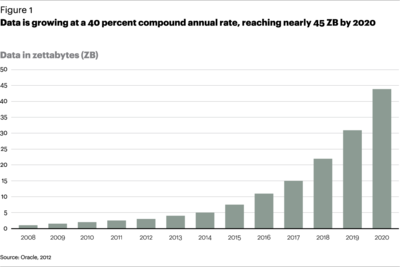
Foundations of Big Data"⌘
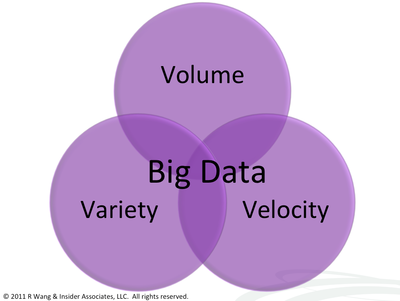
What is Hadoop?⌘
- Apache project for storing and processing large data sets
- Open-source implementation of Google Big Data solutions
- Components:
- core:
- HDFS (Hadoop Distributed File System)
- YARN (Yet Another Resource Negotiator)
- noncore:
- Data processing paradigms (MapReduce, Spark, Impala, Tez, etc.)
- Ecosystem tools (Pig, Hive, Sqoop, HBase, etc.)
- core:
- Written in Java
Virtualization vs clustering⌘
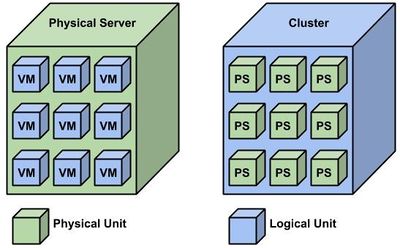
Data storage evolution⌘
- 1956 - HDD (Hard Disk Drive), now up to 6 TB
- 1983 - SDD (Solid State Drive), now up to 16 TB
- 1984 - NFS (Network File System), first NAS (Network Attached Storage) implementation
- 1987 - RAID (Redundant Array of Independent Disks), now up to ~100 disks
- 1993 - Disk Arrays, now up to ~200 disks
- 1994 - Fibre-channel, first SAN (Storage Area Network) implementation
- 2003 - GFS (Google File System), first Big Data implementation
Big Data and Hadoop evolution⌘
- 2003 - GFS (Google File System) publication, available here
- 2004 - Google MapReduce publication, available here
- 2005 - Hadoop project founded
- 2006 - Google BigTable publication, available here
- 2008 - First Hadoop implementation
- 2010 - Google Dremel publication, available here
- 2010 - First HBase implementation
- 2012 - Apache Hadoop YARN project founded
- 2013 - Cloudera releases Impala
- 2014 - Apache releases Spark
Hadoop distributions⌘
- Apache Hadoop, http://hadoop.apache.org/
- CDH (Cloudera Distribution including apache Hadoop), http://www.cloudera.com/
- HDP (Hortonworks Data Platform), http://hortonworks.com/
- M3, M5 and M7, http://www.mapr.com/
- Amazon Elastic MapReduce, https://aws.amazon.com/elasticmapreduce/
- BigInsights Enterprise Edition, http://www.ibm.com/
- Intel Distribution for Apache Hadoop, http://hadoop.intel.com/
- And more ...
Hadoop automated deployment tools⌘
- Cloudera Manager, https://www.cloudera.com/products/cloudera-manager.html
- Apache Ambari, https://ambari.apache.org/
- MapR Control System, http://doc.mapr.com/display/MapR/MapR+Control+System
- VMware Big Data Platform, https://www.vmware.com/products/big-data-extensions
- OpenStack Sahara, https://wiki.openstack.org/wiki/Sahara
- Amazon Elastic MapReduce, https://aws.amazon.com/elasticmapreduce/
- HDInsight, https://azure.microsoft.com/en-us/services/hdinsight/
- Hadoop on Google Cloud Platform, https://cloud.google.com/hadoop/
Who uses Hadoop?⌘
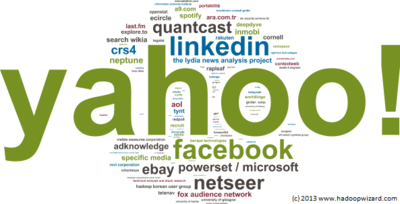
Where is it all going?⌘
- At this point we have all the tools to start changing the future:
- capability of storing and processing any amount of data
- tools for storing and processing both structured and unstructured data
- tools for batch and interactive data processing
- Big Data paradigm has matured
- BigData future:
- search engines
- scientific analysis
- trends prediction
- business intelligence
- artificial intelligence
References⌘
- Books:
- E. Sammer. "Hadoop Operations". O'Reilly, 1st edition
- T. White. "Hadoop: The Definitive Guide". O'Reilly, 4th edition
- Publications:
- Websites:
- Apache Hadoop project website: http://hadoop.apache.org/
- Cloudera website: http://www.cloudera.com/content/cloudera/en/home.html
- Hortonworks website: http://hortonworks.com/
- MapR website: http://www.mapr.com/
- Internet
Introduction to the lab⌘
Lab components:
- Laptop with Windows 8
- Virtual Machine with CentOS 7.2 on VirtualBox:
- Hadoop instance in a pseudo-distributed mode
- Hadoop ecosystem tools
- terminal for connecting to the GCE
- GCE (Google Compute Engine) cloud-based IaaS platform
- Hadoop cluster
VirtualBox⌘
- VirtualBox 64-bit version (click here to download)
- VM name: Hadoop Administration
- Credentials: terminal / terminal (use root account)
- Snapshots (top right corner)
- Press right "Control" key to release
GCE⌘
- GUI: https://console.cloud.google.com/compute/
- Project ID: check after logging in in the "My First Project" lap
- Connect the VM to the GCE:
- sudo /opt/google-cloud-sdk/bin/gcloud auth login
- follow on-screen instructions
- sudo /opt/google-cloud-sdk/bin/gcloud config set project [Project ID]
- sudo /opt/google-cloud-sdk/bin/gcloud components update
- sudo /opt/google-cloud-sdk/bin/gcloud config list
First Day - Session II⌘
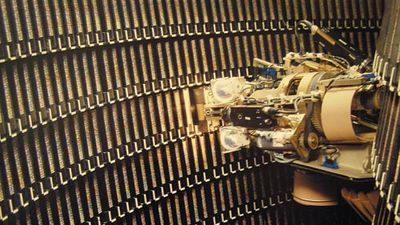
Goals and motivation⌘
- Very large files:
- file sizes larger than tens of terabytes
- filesystem sizes larger than tens of petabytes
- Streaming data access:
- write-once, read-many-times approach
- optimized for batch processing
- Fault tolerance:
- data replication
- metadata high availability
- Scalability:
- commodity hardware
- horizontal scalability
- Resilience:
- components failures are common
- auto-healing feature
- Support for MapReduce data processing paradigm
Design⌘
- FUSE (Filesystem in USErspace)
- Non POSIX-compliant filesystem (http://standards.ieee.org/findstds/standard/1003.1-2008.html)
- Block abstraction:
- block size: 64 MB
- block replication factor: 3
- Benefits:
- support for file sizes larger than disk sizes
- segregation of data and metadata
- data durability
- Lab Exercise 1.2.1
Daemons⌘
- Datanode:
- responsible for storing and retrieving data
- many per cluster
- Namenode:
- responsible for storing and retrieving metadata
- responsible for maintaining a database of data locations
- 1 active per cluster
- Secondary namenode:
- responsible for checkpointing metadata
- 1 active per cluster
Data⌘
- Stored in a form of blocks on datanodes
- Blocks are files on datanodes' local filesystem
- Reported periodically to the namenode in a form of block reports
- Durability and parallel processing thanks to replication
Metadata⌘
- Stored in a form of files on the namenode:
- fsimage_[transaction ID] - complete snapshot of the filesystem metadata up to specified transaction
- edits_inprogress_[transaction ID] - incremental modifications made to the metadata since specified transaction
- Contain information on HDFS filesystem's structure and properties
- Copied and served from the namenode's RAM
- Don't confuse metadata with the database of data locations!
- Lab Exercise 1.2.2
Metadata checkpointing⌘
- When does it occur?
- every hour
- edits file reaches 64 MB
- How does it work?
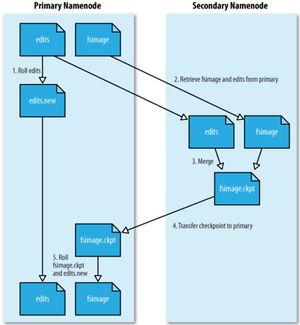
Read path⌘
- A client opens a file by calling the "open()" method on the "FileSystem" object
- The client calls the namenode to return a sorted list of datanodes for the first batch of blocks in the file
- The client connects to the first datanode from the list
- The client streams the data block from the datanode
- The client closes the connection to the datanode
- The client repeats steps 3-5 for the next block or steps 2-5 for the next batch of blocks, or closes the file when copied
Read path #2⌘
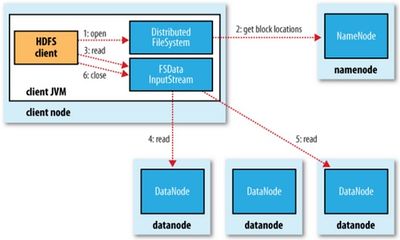
Data read preferences⌘
- Determines the closest datanode to the client
- The distance is based on the theoretical network bandwidth and latency:
- 0 - the same node
- 2 - the same rack
- 4 - the same data center
- 6 - different data centers
- Rack Topology feature has to be configured prior
Write path⌘
- A client creates a file by calling the "create()" method on the "DistributedFileSystem" object
- The client calls the namenode to create the file with no blocks in the filesystem namespace
- The client calls the namenode to return a list of datanodes to store replicas of a batch data blocks
- The client connects to the first datanode from the list
- The client streams the data block to the datanode
- The datanode connects to the the second datanode from the list, streams the data block, and so on
- The datanodes acknowledge the receiving of the data block
- The client repeats steps 4-5 for the next blocks or steps 3-5 for the next batch of blocks, or closes the file when written
- The client notifies the namenode that the file is written
Write path #2⌘
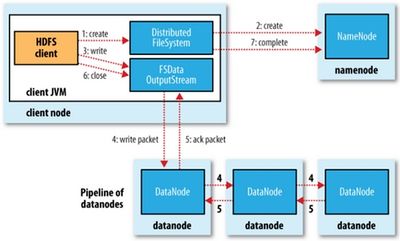
Data write preferences⌘
- 1st copy - on the client (if running datanode daemon) or on randomly selected non-overloaded datanode
- 2nd copy - on a datanode in a different rack in the same data center
- 3rd copy - on randomly selected non-overloaded datanode in the same rack
- 4th and further copies - on randomly selected non-overloaded datanaode
Namenode High Availability⌘
- Namenode - SPOF (Single Point Of Failure)
- Manual namenode recovery process may take up to 30 minutes
- Namenode HA feature available since 0.23 release
- High Availability type: active / standby
- Based on: QJM (Quorum Journal Manager) and ZooKeeper
- Failover type: manual or automatic with ZKFC (ZooKeeper Failover Controller)
- STONITH (Shot The Other Node In The Head)
- Fencing methods
- Secondary namenode functionality moved to the standby namenode
Namenode High Availability #2⌘
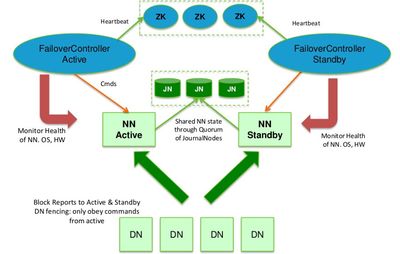
Journal Node⌘
- Relatively lightweight
- Usually collocated on the machines running namenode or resource manager daemons
- Changes to the "edits" file must be written to a majority of journal nodes
- Usually deployed in 3, 5, 7, 9, etc.
Namenode Federation⌘
- Namenode memory limitations
- Namenode federation feature available since 0.23 release
- Horizontal scalability
- Filesystem partitioning
- ViewFS
- Federation of HA pairs
- Lab Exercise 1.2.3
- Lab Exercise 1.2.4
Namenode Federation #2⌘
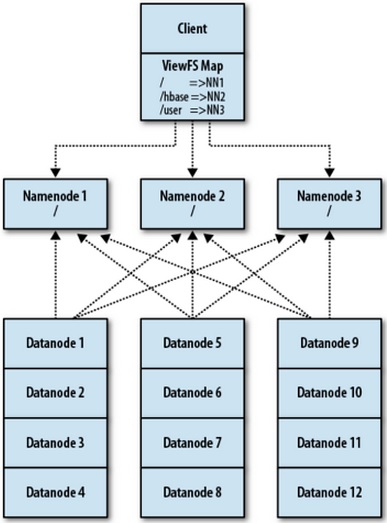
Interfaces⌘
- Underlying interface:
- Java API - native Hadoop access method
- Additional interfaces:
- CLI
- C interface
- HTTP interface
- FUSE
URIs⌘
- [path] - local HDFS filesystem
- file://[path] - local HDFS filesystem
- hdfs://[namenode]/[path] - remote HDFS filesystem
- http://[namenode]/[path] - HTTP
- viewfs://[path] - ViewFS
Java interface⌘
- Reminder: Hadoop is written in Java
- Destined to Hadoop developers rather than Hadoop administrators
- Based on the "FileSystem" class
- Reading data:
- by streaming from Hadoop URIs
- by using Hadoop API
- Writing data:
- by streaming to Hadoop URIs
- by appending to files
Command-line interface⌘
- Shell-like commands
- All begin with the "hdfs" keyword
- No current working directory
- Example: Overriding the replication factor:
hdfs dfs -setrep [RF] [file]
- All commands available here
Base commands⌘
- hdfs dfs -mkdir [URI] - creates a directory
- hdfs dfs -rm [URI] - removes the file
- hdfs dfs -rmr [URI] - removes the directory
- hdfs dfs -cat [URI] - displays a content of the file
- hdfs dfs -ls [URI] - displays a content of the directory
- hdfs dfs -cp [source URI] [destination URI] - copies the file or the directory
- hdfs dfs -mv [source URI] [destination URI] - moves the file or the directory
- hdfs dfs -du [URI] - displays a size of the file or the directory
Base commands #2⌘
- hdfs dfs -chmod [mode] [URI] - changes permissions of the file or the directory
- hdfs dfs -chown [owner] [URI] - changes the owner of the file or the directory
- hdfs dfs -chgrp [group] [URI] - changes the owner group of the file or the directory
- hdfs dfs -put [source path] [destination URI] - uploads the data into HDFS
- hdfs dfs -getmerge [source directory] [destination file] - merges files from directory into a single file
- hadoop archive -archiveName [name] [source URI]* [destination URI] - creates a Hadoop archive
- hadoop fsck [URI] - performs an HDFS filesystem check
- hadoop version - displays a Hadoop version
HTTP interface⌘
- HDFS HTTP ports:
- 50070 - namenode
- 50075 - datanode
- 50090 - secondary namenode
- Access methods:
- direct
- via proxy
FUSE⌘
- Reminder:
- HDFS is a user-space filesystem
- HDFS is a non-POSIX-compliant filesystem
- Fuse-DFS module
- Allows HDFS to be mounted under the Linux FHS (Filesystem Hierarchy Standard)
- Allows Unix tools to be used against the HDFS
- Documentation: src/contrib/fuse-dfs
Quotas⌘
- Count quotas vs space quotas:
- count quotas - limit a number of files inside of the HDFS directory
- space quotas - limit a post-replication disk space utilization of the HDFS directory
- Setting quotas:
hadoop dfsadmin -setQuota [count] [path] hadoop dfsadmin -setSpaceQuota [size] [path]
- Removing quotas:
hadoop dfsadmin -clrQuota [path] hadoop dfsadmin -clrSpaceQuota [path]
- Viewing quotas:
hadoop fs -count -q [path]
Limitations⌘
- Low-latency data access:
- tens of milliseconds
- alternatives: HBase, Cassandra
- Lots of small files
- limited by namenode's physical memory
- inefficient storage utilization due to large block size
- Multiple writers, arbitrary file modifications:
- single writer
- append operations only
First Day - Session III⌘

Legacy architecture⌘
- Historically, there had been only one data processing paradigm for Hadoop - MapReduce
- Hadoop with MRv1 architecture consisted of two core components: HDFS and MapReduce
- MapReduce component was responsible for cluster resources management and MapReduce jobs execution
- As other data processing paradigms have become available, Hadoop with MRv2 (YARN) was developed
Goals and motivation⌘
- Segregation of services:
- single MapReduce service for resource and job management purpose
- separate YARN services for resource and job management purpose
- Scalability:
- MapReduce framework hits scalability limitations in clusters consisting of 5000 nodes
- YARN framework doesn’t hit scalability limitations in clusters consisting of 40000 nodes
- Flexibility:
- MapReduce framework is capable of executing MapReduce jobs only
- YARN framework is capable of executing any jobs
Daemons⌘
- ResourceManager:
- responsible for cluster resources management
- consists of a scheduler and an application manager component
- 1 active per cluster
- NodeManager:
- responsible for node resources management, jobs execution and tasks execution
- provides containers abstraction
- many per cluster
- JobHistoryServer:
- responsible for serving information about completed jobs
- 1 active per cluster
Design⌘
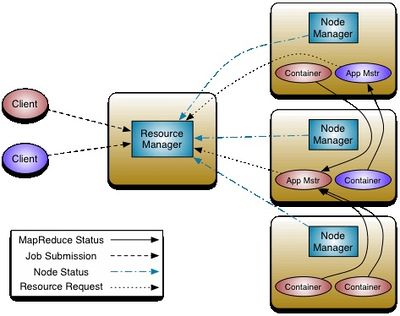
YARN job stages⌘
- A client retrieves an application ID from the resource manager
- The client calculates input splits and writes the job resources (e.g. jar file) into HDFS
- The client submits the job by calling the submitApplication() method on the resource manager
- The resource manager allocates a container for the job execution purpose and launches the application master process inside the container
- The application master process initializes the job and retrieves job resources from HDFS
- The application master process requests the resource manager for containers allocation
- The resource manager allocates containers for tasks execution purpose
- The application master process requests node managers to launch JVMs inside the allocated containers
- Containers retrieve job resources and data from HDFS
- Containers periodically report progress and status updates to the application master process
- The client periodically polls the application master process for progress and status updates
YARN job stages #2⌘
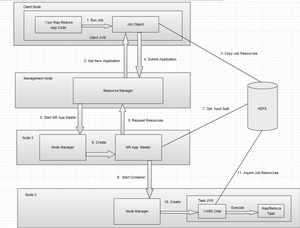
ResourceManager high availability⌘
- ResourceManager - SPOF
- High Availability type: active / passive
- Based on: ZooKeeper
- Failover type: manual or automatic with ZKFC
- ZFCK daemon embedded in the ResourceManager code
- STONITH
- Fencing methods
Resources configuration⌘
- Allocated resources:
- physical memory
- virtual cores
- Resources configuration (yarn-site.xml):
- yarn.nodemanager.resource.memory-mb - available memory in megabytes
- yarn.nodemanager.resource.cpu-vcores - available number of virtual cores
- yarn.scheduler.minimum-allocation-mb - minimum allocated memory in megabytes
- yarn.scheduler.minimum-allocation-vcores - minimum number of allocated virtual cores
- yarn.scheduler.increment-allocation-mb - increment memory in megabytes into which the request is rounded up
- yarn.scheduler.increment-allocation-vcores - increment number of virtual cores into which the request is rounded up
- Lab Exercise 1.3.1
First Day - Session IV⌘
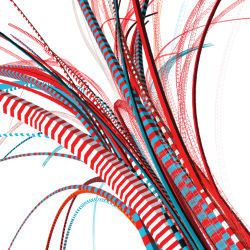
Goals and motivation⌘
- Automatic parallelism and distribution of work:
- developers are required to only write simple map and reduce functions
- distribution and parallelism are handled by the MapReduce framework
- Data locality:
- computation operations are performed on data local to the computing node
- data transfer over the network is reduced to an absolute minimum
- Fault tolerance:
- jobs high availability
- tasks distribution
- Scalability:
- horizontal scalability
Design⌘
- Fully automated parallel data processing paradigm
- Jobs abstraction as an atomic unit
- Jobs operate on key-value pairs
- Job components:
- map tasks
- reduce tasks
- Benefits:
- simplicity of development
- fast data processing times
MapReduce by analogy⌘
- Lab Exercise 1.4.1
Input splits vs HDFS blocks⌘
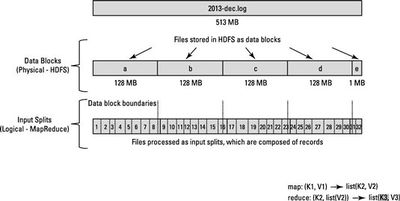
Sample data⌘
- http://academic.udayton.edu/kissock/http/Weather/gsod95-current/allsites.zip
1 1 1995 82.4 1 2 1995 75.1 1 3 1995 73.7 1 4 1995 77.1 1 5 1995 79.5 1 6 1995 71.3 1 7 1995 71.4 1 8 1995 75.2 1 9 1995 66.3 1 10 1995 61.8
Sample map function⌘
- Function:
#!/usr/bin/perl
use strict;
my %results;
while (<>)
{
$_ =~ m/.*(\d{4}).*\s(\d+\.\d+)/;
push (@{$results{$1}}, $2);
}
foreach my $year (sort keys %results)
{
print "$year: ";
foreach my $temperature (@{$results{$year}})
{
print "$temperature ";
}
print "\n";
}
- Function output:
year: temperature1 temperature2 ...
Sample reduce function⌘
- Function:
#!/usr/bin/perl
use List::Util qw(max);
use strict;
my %results;
while (<>)
{
$_ =~ m/(\d{4})\:\s(.*)/;
my @temperatures = split(' ', $2);
@{$results{$1}} = @temperatures;
}
foreach my $year (sort keys %results)
{
my $temperature = max(@{$results{$year}});
print "$year: $temperature\n";
}
- Function output:
year: temperature
Schufle and sort phase⌘
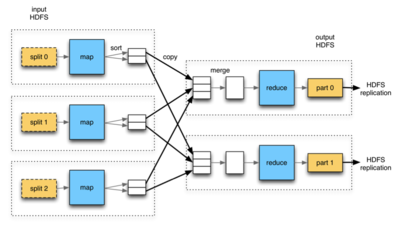
Map task in details⌘
- Map function:
- takes key-value pair
- returns key-value pair
- Input key-value pair: file - input split
- Output key-value pair: defined by the map function
- Output key-value pairs are sorted by the key
- Partitioner assigns each key-value pair to a partition
Reduce task in details⌘
- Reduce function:
- takes key-value pair
- returns key-value pair
- Input key-value pair: returned by the map function
- Output key-value pair: final result
- Input is received in the shuffle and sort phase
- Each reducer is assigned to one or more partitions
- Reducer starts copying the data from partitions as soon as they are written
Combine function⌘
- Executed by the map task
- Executed just after the map function
- Most often the same as the reduce function
- Lab Exercise 1.4.2
Java MapReduce⌘
- MapReduce jobs are written in Java
- org.apache.hadoop.mapreduce namespace:
- Mapper class and map() function
- Reducer class and reduce() function
- MapReduce jobs are executed by the hadoop program
- Sample Java MapReduce job available here [[1]]
- Sample Java MapReduce job execution:
hadoop [MapReduce program path] [input data path] [output data path]
Streaming⌘
- Uses hadoop-streaming.jar class
- Supports all languages capable of reading from the stdin and writing to the stdout
- Sample streaming MapReduce job execution:
hadoop jar [hadoop-streaming.jar path] \ -input [input data path] \ -output [output data path] \ -mapper [map function path] \ -reducer [reduce function path] \ -combiner [combiner function path] \ -file [attached files path]
Pipes⌘
- Supports all languages capable of reading from and writing to network sockets
- Mostly applicable for C and C++ languages
- Sample piped MapReduce job execution:
hadoop pipes \ -D hadoop.pipes.java.recordreader=true -D hadoop.pipes.java.recordwriter=true -input [input data path] \ -output [output data path] \ -program [MapReduce program path] -file [attached files path]
Limitations⌘
- Batch processing system:
- MapReduce jobs run on the order of minutes or hours
- no support for low-latency data access
- Simplicity:
- optimized for full table scan operations
- no support for data access optimization
- Too low-level:
- raw data processing functions
- alternatives: Pig, Hive
- Not all algorithms can be parallelised:
- algorithms with shared state
- algorithms with dependent variables
Second Day - Session I⌘

Hadoop installation in pseudo-distributed
mode⌘
- Lab Exercise 2.1.1
- Lab Exercise 2.1.2
- Lab Exercise 2.1.3
- Lab Exercise 2.1.4
Second Day - Session II⌘
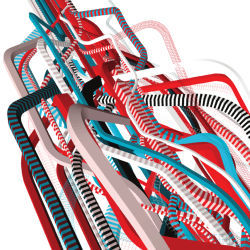
Running MapReduce jobs in
pseudo-distributed mode⌘
- Lab Exercise 2.2.1
- Lab Exercise 2.2.2
- Lab Exercise 2.2.3
- Lab Exercise 2.2.4
- Lab Exercise 2.2.5
- Lab Exercise 2.2.6
Second Day - Session III⌘
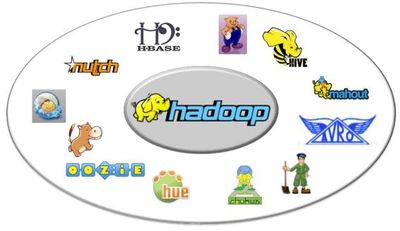
Pig - Goals and motivation⌘
- Developed by Yahoo
- Simplicity of development:
- however, MapReduce programs themselves are simple, designing complex regular expressions may be challenging and time consuming
- Pig offers much reacher data structures for pattern matching purpose
- Length and clarity of the source code:
- MapReduce programs are usually long and comprehensible
- Pig programs are usually short and understandable
- Simplicity of execution:
- MapReduce programs require compiling, packaging and submitting
- Pig programs can be executed ad-hoc from an interactive shell
Pig - Design⌘
- Pig components:
- Pig Latin - scripting language for data flows
- each program is made up of series of transformations applied to the input data
- each transformation is made up of series of MapReduce jobs run on the input data
- Pig Latin programs execution environment:
- launched from a single JVM
- execution distributed over the Hadoop cluster
- Pig Latin - scripting language for data flows
Pig - relational operators⌘
- LOAD - loads the data from a filesystem or other storage into a relation
- STORE - saves the relation to a filesystem or other storage
- DUMP - prints the relation to the console
- FILTER - removes unwanted rows from the relation
- DISTINCT - removes duplicate rows from the relation
- SAMPLE - selects a random sample from the relation
- JOIN - joins two or more relations
- GROUP - groups the data in a single relation
- ORDER - sorts the relation by one or more fields
- LIMIT - limits the size of the relation to a maximum number of tuples
- and more
Pig - mathematical and logical operators⌘
- literal - constant / variable
- $n - n-th column
- x + y / x - y - addition / substraction
- x * y / x / y - multiplication / division
- x == y / x != y - equals / not equals
- x > y / x < y - greater then / less then
- x >= y / x <= y - greater or equal then / less or equal then
- x matches y - pattern matching with regular expressions
- x is null - is null
- x is not null - is not null
- x or y - logical or
- x and y - logical and
- not x - logical negation
Pig - types⌘
- int - 32-bit signed integer
- long - 64-bit signed integer
- float - 32-bit floating-point number
- double - 64-bit floating-point number
- chararray - character array in UTF-16 format
- bytearray - byte array
- tuple - sequence of fields of any type
- map - set of key-value pairs:
- key - character array
- value - any type
Pig - Exercises⌘
- Lab Exercise 2.3.1
Hive - Goals and Motivation⌘
- Developed by Facebook
- Data structurization:
- HDFS stores data in an unstructured format
- Hive stores data in a structured format
- SQL interface:
- HDFS does not provide the SQL interface
- Hive provides an SQL-like interface
Hive - Design⌘
- Metastore:
- stores Hive metadata
- RDBMS database:
- embedded: Derby
- local: MySQL, PostgreSQL, etc.
- remote: MySQL, PostgreSQL, etc.
- HiveQL:
- used to read data by accepting queries and translating them to a series of MapReduce jobs
- used to write data by uploading them into HDFS and updating the Metastore
- Interfaces:
- CLI
- Web GUI
- ODBC
- JDBC
Hive - Data Types⌘
- TINYINT - 1-byte signed integer
- SMALLINT - 2-byte signed integer
- INT - 4-byte signed integer
- BIGINT - 8-byte signed integer
- FLOAT - 4-byte floating-point number
- D0UBLE - 8-byte floating-point number
- BOOLEAN - true/false value
- STRING - character string
- BINARY - byte array
- MAP - an unordered collection of key-value pairs
Hive - SQL vs HiveQL⌘
| Feature | SQL | HiveQL |
|---|---|---|
| Updates | UPDATE, INSERT, DELETE | INSERT OVERWRITE TABLE |
| Transactions | Supported | Not Supported |
| Indexes | Supported | Not supported |
| Latency | Sub-second | Minutes |
| Multitable inserts | Partially supported | Supported |
| Create table as select | Partially supported | Supported |
| Views | Updatable | Read-only |
Hive - Exercises⌘
- Lab Exercise 2.3.2
Sqoop - Goals and Motivation⌘
- Cooperation with RDBMS:
- RDBMS are widely used for data storing purpose
- need for importing / exporting data from RDBMS to HDFS and vice versa
- Data import / export flexibility:
- manual data import / export using HDFS CLI, Pig or Hive
- automatic data import / export using Sqoop
Sqoop - Design⌘
- JDBC - used to connect to the RDBMS
- SQL - used to retrieve / populate data from / to RDBMS
- MapReduce - used to retrieve / populate data from / to HDFS
- Sqoop Code Generator - used to create table-specific class to hold records extracted from the table
Sqoop - Import process⌘
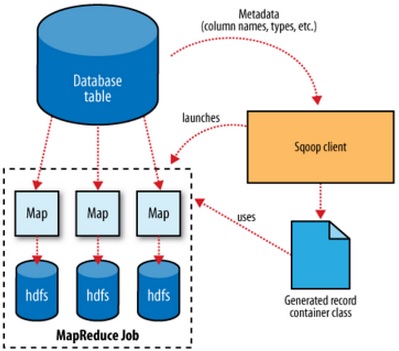
Sqoop - Export process⌘
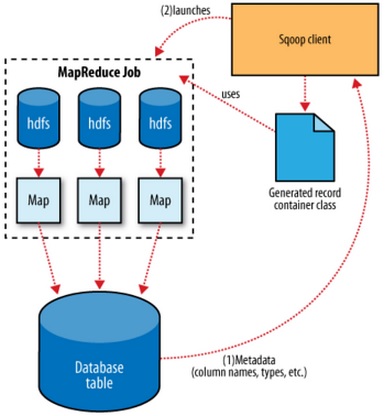
Sqoop - Exercises⌘
- Lab Exercise 2.3.3
HBase - Goals and Motivation⌘
- Designed by Google (BigTable)
- Developed by Apache
- Interactive queries:
- MapReduce, Pig and Hive are batch processing frameworks
- HBase is a real-time processing framework
- Data structurization:
- HDFS stores data in an unstructured format
- HBase stores data in a semi-structured format
HBase - Design⌘
- Runs on the top of HDFS
- Used to be concidered a core Hadoop component
- Key-value NoSQL database
- Columnar storage
- Metadata stored in the -ROOT- and .META. tables
- Data can be accessed interactively or using MapReduce
HBase - Architecture⌘
- Tables are distributed across the cluster
- Tables are automatically partitioned horizontally into regions
- Tables consist of rows and columns
- Table cells are versionde (by a timestamp by default)
- Table cell type is an uninterpreted array of bytes
- Table rows are sorted by the row key which is the table's primary key
- Table columns are grouped into column families
- Table column families must be defined on the table creation stage
- Table columns can be added on the fly if the column family exists
HBase - Exercises⌘
- Lab Exercise 2.3.4
Flume - Goals and motivation⌘
- Streaming data:
- HDFS does not have any built-in mechanisms for handling streaming data flows
- Flume is designed to collect, aggregate and move streaming data flows into HDFS
- Data queueing:
- When writing directly to HDFS data are lost during spike periods
- Flume is designed to buffer data during spike periods
- Guarantee of data delivery:
- Flume is designed to guarantee a delivery of the data by using a single-hop message delivery semantics
Flume - Design⌘
- Event - unit of data that Flume can transport
- Flow - movement of the events from a point of origin to their final destination
- Client - an interface implementation that operates at the point of origin of the events
- Agent - an independent process that hosts flume components such as sources, channels and sinks
- Source - an interface implementation that can consume the events delivered to it and deliver them to channels
- Channel - a transient store for the events, which are delivered by the sources and removed by sinks
- Sink - an interface implementation that can remove the events from the channel and transmit them further
Flume - Design #2⌘
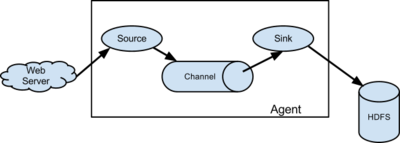
Flume - Closer look⌘
- Flume sources:
- Avro, HTTP, Syslog, etc.
- https://flume.apache.org/FlumeUserGuide.html#flume-sources
- Sink types:
- regular - transmit the event to another agent
- terminal - transmit the event to its final destination
- Flow pipeline:
- from one source to one destination
- from multiple sources to one destination
- from one source to multiple destinations
- from multiple sources to multiple destinations
Oozie - Goals and motivation⌘
- Hadoop jobs execution:
- Hadoop clients execute Hadoop jobs from CLI using hadoop command
- Oozie provides web-based GUI for Hadoop jobs definition and execution
- Hadoop jobs management:
- Hadoop doesn't provide any built-in mechanism for jobs management (e.g. forks, merges, decisions, etc.)
- Oozie provides Hadoop jobs management feature based on a control dependency DAG
Oozie - Design⌘
- Oozie - workflow scheduling system
- Oozie workflow
- control flow nodes:
- define the beginning and the end of the workflow
- provide a mechanism of controlling the workflow execution path
- action nodes:
- are mechanisms by which the workflow triggers an execution of Hadoop jobs
- supported job types include Java MapReduce, Pig, Hive, Sqoop and more
- control flow nodes:
Oozie - Web GUI⌘
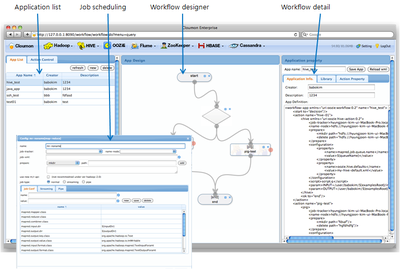
Second Day - Session IV⌘

Hue - Goals and motivation⌘
- Hadoop cluster management:
- each Hadoop component is managed independently
- Hue provides centralized Hadoop components management tool
- Hadoop components are mostly managed from the CLI
- Hue provides web-based GUI for Hadoop components management
- Open Source:
- other cluster management tools (i.e. Cloudera Manager) are payable and closed
- Hue is free of charge and an open-source tool
Hue - Design⌘
- Hue components:
- Hue server - web application's container
- Hue database - web application's data
- Hue UI - web user interface application
- REST API - for communication with Hadoop components
- Supported browsers:
- Google Chrome
- Mozilla Firefox 17+
- Internet Explorer 9+
- Safari 5+
- Lab Exercise 2.4.1
Hue - Design #2⌘
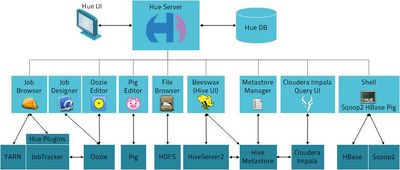
Cloudera Manager - Goals and motivation⌘
- Hadoop cluster deployment and configuration:
- Hadoop components need to be deployed and configured manually
- Cloudera Manager provides an automatic deployment and configuration of Hadoop components
- Hadoop cluster management:
- each Hadoop component is managed independently
- Cloudera Manager provides a centralized Hadoop components management tool
- Hadoop components are mostly managed from the CLI
- Cloudera Manager provides a web-based GUI for Hadoop components management
Cloudera Manager - Design⌘
- Cloudera Manager versions:
- Express - deployment, configuration, management, monitoring and diagnostics
- Enterprise - advanced management features and support
- Cloudera Manager components:
- Cloudera Manager Server - web application's container and core Cloudera Manager engine
- Cloudera Manager Database - web application's data and monitoring information
- Admin Console - web user interface application
- Agent - installed on every component in the cluster
- REST API - for communication with Agents
- Lab Exercise 2.4.2
- Lab Exercise 2.4.3
- Lab Exercise 2.4.4
Cloudera Manager - Design #2⌘
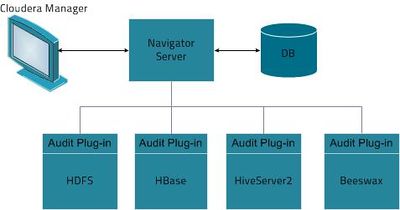
Impala - Goals and Motivation⌘
- Designed by Google (Dremel)
- Developed by Cloudera
- Interactive queries:
- MapReduce, Pig and Hive are batch processing frameworks
- Impala is a real-time processing framework
- Data structurization:
- HDFS stores data in an unstructured format
- HBase and Cassandra store data in a semi-structured format
- Impala stores data in a structured format
- SQL interface:
- HDFS does not provide the SQL interface
- HBase and Cassandra do not provide the SQL interface by default
- Impala provides the SQL interface
Impala - Design⌘
- Runs on the top of HDFS or HBase
- Columnar storage
- Uses Hive metastore
- Implements SQL tables and queries
- Interfaces:
- CLI
- web GUI
- ODBC
- JDBC
Impala - Daemons⌘
- Impala Daemon:
- performs read and write operations
- accepts queries and returns query results
- parallelizes queries and distributes the work
- Impala Statestore:
- checks health of the Impala Daemons
- reports detected failures to other nodes in the cluster
- Impala Catalog Server:
- relays metadata changes to all nodes in the cluster
Tez - Goals and Motivation⌘
- Interactive queries:
- MapReduce is a batch processing framework
- Tez is a real-time processing framework
- Job types:
- MapReduce is destined for key-value-based data processing
- Tez is destined for DAG-based data processing
Tez - Design⌘
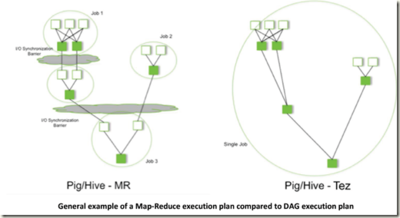
Spark⌘
- Fast and general engine for large-scale data processing.
- Runs programs up to 100x faster than Hadoop MapReduce in memory, or 10x faster on disk.
- Supports applications written in Java, Scala, Python, R.
- Combines SQL, streaming, and complex analytics.
- Runs on Hadoop, Mesos, standalone, or in the cloud.
- Can access diverse data sources including HDFS, Cassandra, HBase, and S3.
NoSQL⌘
- "Not only SQL" database"
- key-value store concept
- fast and easy
- examples:
- MongoDB, https://www.mongodb.org/
- Redis, http://redis.io/
- Couchbase, http://www.couchbase.com/
Third Day - Session I⌘
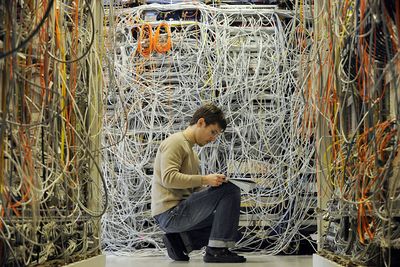
Picking up a distribution⌘
- Considerations:
- license cost
- open / closed source
- Hadoop version
- available features
- supported OS types
- ease of deployment
- integrity
- support
Hadoop releases⌘

- Release notes: http://hadoop.apache.org/releases.html
Why CDH?⌘
- Free
- Open source
- Stable (always based on stable Hadoop releases)
- Wide range of available features
- Support for RHEL, SUSE and Debian
- Easy to deploy
- Very well integrated
- Very well supported
Hardware selection⌘
- Considerations:
- CPU
- RAM
- storage IO
- storage capacity
- storage resilience
- network bandwidth
- network resilience
- hardware resilience
Hardware selection #2⌘
- Master nodes:
- namenodes
- resource managers
- secondary namenode
- Worker nodes
- Network devices
- Supporting nodes
Namenode hardware selection⌘
- CPU: quad-core 2.6 GHz
- RAM: 24-96 GB DDR3 (1 GB per 1 million of blocks)
- Storage IO: SAS / SATA II
- Storage capacity: less than 1 TB
- Storage resilience: RAID
- Network bandwidth: 2 Gb/s
- Network resilience: LACP
- Hardware resilience: non-commodity hardware
ResourceManager hardware selection⌘
- CPU: quad-core 2.6 GHz
- RAM: 24-96 GB DDR3 (unpredictable)
- Storage IO: SAS / SATA II
- Storage capacity: less than 1 TB
- Storage resilience: RAID
- Network bandwidth: 2 Gb/s
- Network resilience: LACP
- Hardware resilience: non-commodity hardware
Secondary namenode hardware selection⌘
- Almost always identical to namenode
- The same requirements for RAM, storage capacity and desired resilience level
- Very often used as a replacement hardware in case of namenode failure
Worker hardware selection⌘
- CPU: 2 * 6 core 2.9 GHz
- RAM: 64-96 GB DDR3
- Storage IO: SAS / SATA II
- Storage capacity: 24-36 TB JBOD
- Storage resilience: none
- Network bandwidth: 1-10 Gb/s
- Network resilience: none
- Hardware resilience: commodity hardware
Network devices hardware selection⌘
- Downlink bandwidth: 1-10 Gb/s
- Uplink bandwidth: 10 Gb/s
- Computing resources: vendor-specific
- Resilience: by network topology
Supporting nodes hardware selection⌘
- Backup system
- Monitoring system
- Security system
- Logging system
Cluster growth planning⌘
- Considerations:
- replication factor: 3 by default
- temporary data: 20-30% of the worker storage space
- data growth: based on trends analysis
- the amount of data being analised: based on cluster requirements
- usual task RAM requirements: 2-4 GB
- Lab Exercise 3.1.1
- Lab Exercise 3.1.2
Network topologies⌘
- Hadoop East/West traffic flow design
- Network topologies:
- Leaf
- Spine
- Inter data center replication
- Lab Exercise 3.1.3
Leaf topology⌘
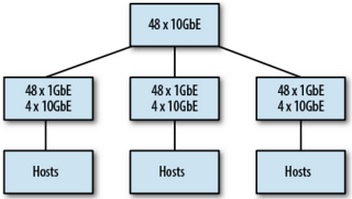
Spine topology⌘
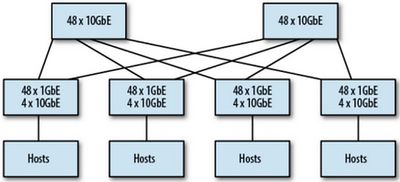
Blades, SANs, RAIDs and virtualization⌘
- Blades considerations:
- Hadoop is designed to work on the commodity hardware
- Hadoop cluster scales out rather than up
- SANs considerations:
- Hadoop is designed for processing local data
- HDFS is distributed and shared by design
- RAIDs considerations:
- Hadoop is designed to provide data durability
- RAID introduces additional limitations and overhead
- Virtualization considerations:
- Hadoop worker nodes don't benefit from virtualization
- Hadoop is a clustering solution which is the opposite to virtualization
Hadoop directories⌘
| Directory | Linux path | Grows? |
|---|---|---|
| Hadoop install directory | /usr/* | no |
| Namenode metadata directory | defined by an administrator | yes |
| Secondary namenode metadata directory | defined by an administrator | yes |
| Datanode data directory | defined by an administrator | yes |
| MapReduce local directory | defined by an administrator | no |
| Hadoop log directory | /var/log/* | yes |
| Hadoop pid directory | /var/run/hadoop | no |
| Hadoop temp directory | /tmp | no |
Filesystems⌘
- LVM (Logical Volume Manager) - HDFS killer
- Considerations:
- extent-based design
- burn-in time
- Winners:
- EXT4
- XFS
- Lab Exercise 3.1.4
Fourth Day - Session II and III⌘

Underpinning software⌘
- Prerequisites:
- JDK (Java Development Kit)
- Additional software:
- Cron daemon
- NTP client
- SSH server
- MTA (Mail Transport Agent)
- RSYNC tool
- NMAP tool
Hadoop installation⌘
- Should be performed as the root user
- Installation instructions are distribution-dependent
- Installation types:
- manual installation
- automated installation
- Installation sources:
- packages
- tarballs
- source code
Hadoop package content⌘
- /etc/hadoop - configuration files
- /etc/rc.d/init.d - SYSV init scripts for Hadoop daemons
- /usr/bin - executables
- /usr/include/hadoop - C++ header files for Hadoop pipes
- /usr/lib - C libraries
- /usr/libexec - miscellaneous files used by various libraries and scripts
- /usr/sbin - administrator scripts
- /usr/share/doc/hadoop - License, NOTICE and README files
CDH-specific additions⌘
- Binaries for Hadoop Ecosystem
- Use of alternatives system for Hadoop configuration directory:
- /etc/alternatives/hadoop-conf
- Default nofile and nonproc limits:
- /etc/security/limits.d
Hadoop configuration⌘
- hadoop-env.sh - environmental variables
- core-site.xml - all daemons
- hdfs-site.xml - HDFS daemons
- mapred-site.xml - MapReduce daemons
- log4j.properties - logging information
- masters (optional) - list of servers which run secondary namenode daemon
- slaves (optional) - list of servers which run datanode and tasktracker daemons
- fail-scheduler.xml (optional) - fair scheduler configuration and properties
- capacity-scheduler.xml (optional) - capacity scheduler configuration and properties
- dfs.include (optional) - list of servers permitted to connect to the namenode
- dfs.exclude (optional) - list of servers denied to connect to the namenode
- hadoop-policy.xml - user / group permissions for RPC functions execution
- mapred-queue-acl.xml - user / group permissions for jobs submission
Hadoop XML files structure⌘
<?xml version="1.0"?>
<configuration>
<property>
<name>[name]</name>
<value>[value]</value>
(<final>{true | false}</final>)
</property>
</configuration>
Hadoop configuration⌘
- Parameter: fs.defaultFS
- Configuration file: core-site.xml
- Purpose: specifies the default filesystem used by clients
- Format: Hadoop URL
- Used by: NN, SNN, DN, RM, NM, clients
- Example:
<property>
<name>fs.defaultFS</name>
<value>hdfs://namenode.hadooplab:8020</value>
</property>
Hadoop configuration⌘
- Parameter: io.file.buffer.size
- Configuration file: core-site.xml
- Purpose: specifies a size of the IO buffer
- Guidline: 64 KB
- Format: integer
- Used by: NN, SNN, DN, JT, TT, clients
- Example:
<property>
<name>io.file.buffer.size</name>
<value>65536</value>
</property>
Hadoop configuration⌘
- Parameter: fs.trash.interval
- Configuration file: core-site.xml
- Purpose: specifies the amount of time (in minutes) the file is retained in the .Trash directory
- Format: integer
- Used by: NN, clients
- Example:
<property>
<name>fs.trash.interval</name>
<value>60</value>
</property>
Hadoop configuration⌘
- Parameter: ha.zookeeper.quorum
- Configuration file: core-site.xml
- Purpose: specifies the list of ZKFCs for automatic jobtracker failover purpose
- Format: comma separated list of hostname:port pairs
- Used by: JT
- Example:
<property>
<name>ha.zookeeper.quorum</name>
<value>jobtracker1.hadooplab:2181,jobtracker2.hadooplab:2181</value>
</property>
Hadoop configuration⌘
- Parameter: dfs.name.dir
- Configuration file: hdfs-site.xml
- Purpose: specifies where the namenode should store a copy of the HDFS metadata
- Format: comma separated list of Hadoop URLs
- Used by: NN
- Example:
<property>
<name>dfs.name.dir</name>
<value>file:///namenodedir,file:///mnt/nfs/namenodedir</value>
</property>
Hadoop configuration⌘
- Parameter: dfs.data.dir
- Configuration file: hdfs-site.xml
- Purpose: specifies where the datanode should store HDFS data
- Format: comma separated list of Hadoop URLs
- Used by: DN
- Example:
<property>
<name>dfs.data.dir</name>
<value>file:///datanodedir1,file:///datanodedir2</value>
</property>
Hadoop configuration⌘
- Parameter: fs.checkpoint.dir
- Configuration file: hdfs-site.xml
- Purpose: specifies where the secondary namenode should store HDFS metadata
- Format: comma separated list of Hadoop URLs
- Used by: SNN
- Example:
<property>
<name>fs.checkpoint.dir</name>
<value>file:///secondarynamenodedir</value>
</property>
Hadoop configuration⌘
- Parameter: dfs.permissions.supergroup
- Configuration file: hdfs-site.xml
- Purpose: specifies a group permitted to perform all HDFS filesystem operations
- Format: string
- Used by: NN, clients
- Example:
<property>
<name>dfs.permissions.supergroup</name>
<value>supergroup</value>
</property>
Hadoop configuration⌘
- Parameter: dfs.balance.bandwidthPerSec
- Configuration file: hdfs-site.xml
- Purpose: specifies the maximum allowed bandwidth for HDFS balancing operations
- Format: integer
- Used by: DN
- Example:
<property>
<name>dfs.balance.bandwidthPerSec</name>
<value>100000000</value>
</property>
Hadoop configuration⌘
- Parameter: dfs.blocksize
- Configuration file: hdfs-site.xml
- Purpose: specifies the HDFS block size of newly created files
- Guideline: 64 MB
- Format: integer
- Used by: clients
- Example:
<property>
<name>dfs.block.size</name>
<value>67108864</value>
</property>
Hadoop configuration⌘
- Parameter: dfs.datanode.du.reserved
- Configuration file: hdfs-site.xml
- Purpose: specifies the disk space reserved for MapReduce temporary data
- Guideline: 20-30% of the datanode disk space
- Format: integer
- Used by: DN
- Example:
<property>
<name>dfs.datanode.du.reserved</name>
<value>10737418240</value>
</property>
Hadoop configuration⌘
- Parameter: dfs.namenode.handler.count
- Configuration file: hdfs-site.xml
- Purpose: specifies the number of concurrent namenode handlers
- Guideline: natural logarithm of the number of cluster nodes, times 20, as a whole number
- Format: integer
- Used by: NN
- Example:
<property>
<name>dfs.namenode.handler.count</name>
<value>105</value>
</property>
Hadoop configuration⌘
- Parameter: dfs.datanode.failed.volumes.tolerated
- Configuration file: hdfs-site.xml
- Purpose: specifies the number of datanode disks that are permitted to die before failing the entire datanode
- Format: integer
- Used by: DN
- Example:
<property>
<name>dfs.datanode.failed.volumes.tolerated</name>
<value>0</value>
</property>
Hadoop configuration⌘
- Parameter: dfs.hosts
- Configuration file: hdfs-site.xml
- Purpose: specifies the location of dfs.hosts file
- Format: Linux path
- Used by: NN
- Example:
<property>
<name>dfs.hosts</name>
<value>/etc/hadoop/conf/dfs.hosts</value>
</property>
Hadoop configuration⌘
- Parameter: dfs.hosts.exclude
- Configuration file: hdfs-site.xml
- Purpose: specifies the location of dfs.hosts.exclude file
- Format: Linux path
- Used by: NN
- Example:
<property>
<name>dfs.hosts.exclude</name>
<value>/etc/hadoop/conf/dfs.hosts.exclude</value>
</property>
Hadoop configuration⌘
- Parameter: dfs.nameservices
- Configuration file: hdfs-site.xml
- Purpose: specifies virtual namenode names used for the namenode HA and federation purpose
- Format: comma separated strings
- Used by: NN, clients
- Example:
<property>
<name>dfs.nameservices</name>
<value>HAcluster1,HAcluster2</value>
</property>
Hadoop configuration⌘
- Parameter: dfs.ha.namenodes.[nameservice]
- Configuration file: hdfs-site.xml
- Purpose: specifies logical namenode names used for the namenode HA purpose
- Format: comma separated strings
- Used by: DN, NN, clients
- Example:
<property>
<name>dfs.ha.namenodes.HAcluster1</name>
<value>namenode1,namenode2</value>
</property>
Hadoop configuration⌘
- Parameter: dfs.namenode.rpc-address.[nameservice].[namenode]
- Configuration file: hdfs-site.xml
- Purpose: specifies namenode RPC address used for the namenode HA purpose
- Format: Hadoop URL
- Used by: DN, NN, clients
- Example:
<property>
<name>dfs.namenode.rpc-address.HAcluster1.namenode1</name>
<value>http://namenode1.hadooplab:8020</value>
</property>
Hadoop configuration⌘
- Parameter: dfs.namenode.http-address.[nameservice].[namenode]
- Configuration file: hdfs-site.xml
- Purpose: specifies namenode HTTP address used for the namenode HA purpose
- Format: Hadoop URL
- Used by: DN, NN, clients
- Example:
<property>
<name>dfs.namenode.http-address.[nameservice].[namenode]</name>
<value>http://namenode1.hadooplab:50070</value>
</property>
Hadoop configuration⌘
- Parameter: topology.script.file.name
- Configuration file: core-site.xml
- Purpose: specifies the location of a script for rack-awareness purpose
- Format: Linux path
- Used by: NN
- Example:
<property>
<name>topology.script.file.name</name>
<value>/etc/hadoop/conf/topology.sh</value>
</property>
Hadoop configuration⌘
- Parameter: dfs.namenode.shared.edits.dir
- Configuration file: hdfs-site.xml
- Purpose: specifies the location of shared directory on QJM with namenode metadata for namenode HA purpose
- Format: Hadoop URL
- Used by: NN, clients
- Example:
<property>
<name>dfs.namenode.shared.edits.dir</name>
<value>qjournal://namenode1.hadooplab.com:8485/hadoop/hdfs/HAcluster</value>
</property>
Hadoop configuration⌘
- Parameter: dfs.client.failover.proxy.provider.[nameservice]
- Configuration file: hdfs-site.xml
- Purpose: specifies the class used for locating active namenode for namenode HA purpose
- Format: Java class
- Used by: DN, clients
- Example:
<property>
<name>dfs.client.failover.proxy.provider.HAcluster1</name>
<value>org.apache.hadoop.hdfs.server.namenode.ha.ConfiguredFailoverProxyProvider</value>
</property>
Hadoop configuration⌘
- Parameter: dfs.ha.fencing.methods
- Configuration file: hdfs-site.xml
- Purpose: specifies the fencing methods for namenode HA purpose
- Format: new line-separated list of Linux paths
- Used by: NN
- Example:
<property>
<name>dfs.ha.fencing.methods</name>
<value>/usr/local/bin/STONITH.sh</value>
</property>
Hadoop configuration⌘
- Parameter: dfs.ha.automatic-failover.enabled
- Configuration file: hdfs-site.xml
- Purpose: specifies whether the automatic namenode failover is enabled or not
- Format: 'true' / 'false'
- Used by: NN, clients
- Example:
<property>
<name>dfs.ha.automatic-failover.enabled</name>
<value>true</value>
</property>
Hadoop configuration⌘
- Parameter: ha.zookeeper.quorum
- Configuration file: hdfs-site.xml
- Purpose: specifies the list of ZKFCs for automatic namenode failover purpose
- Format: comma separated list of hostname:port pairs
- Used by: NN
- Example:
<property>
<name>ha.zookeeper.quorum</name>
<value>namenode1.hadooplab:2181,namenode2.hadooplab:2181</value>
</property>
Hadoop configuration⌘
- Parameter: fs.viewfs.mounttable.default.link.[path]
- Configuration file: hdfs-site.xml
- Purpose: specifies the mount point of the namenode or namenode cluster for namenode federation purpose
- Format: Hadoop URL or namenode cluster virtual name
- Used by: NN
- Example:
<property>
<name>fs.viewfs.mounttable.default.link./federation1</name>
<value>hdfs://namenode.hadooplabl:8020</value>
</property>
Hadoop configuration⌘
- Parameter: yarn.resourcemanager.hostname
- Configuration file: yarn-site.xml
- Purpose: specifies the location of resource manager
- Format: hostname:port
- Used by: RM, NM, clients
- Example:
<property>
<name>yarn.resourcemanager.hostname</name>
<value>resourcemanager.hadooplab:8021</value>
</property>
Hadoop configuration⌘
- Parameter: yarn.nodemanager.local-dirs
- Configuration file: yarn-site.xml
- Purpose: specifies where the resource manager and node manager should store application temporary data
- Format: comma separated list of Hadoop URLs
- Used by: RM, NM
- Example:
<property>
<name>yarn.nodemanager.local-dirs</name>
<value>file:///applocaldir</value>
</property>
Hadoop configuration⌘
- Parameter: yarn.nodemanager.resource.memory-mb
- Configuration file: yarn-site.xml
- Purpose: specifies memory in megabytes available for allocation for the applications
- Format: integer
- Used by: NM
- Example:
<property>
<name>yarn.nodemanager.resource.memory-mb</name>
<value>40960</value>
</property>
Hadoop configuration⌘
- Parameter: yarn.nodemanager.resource.cpu-vcores
- Configuration file: yarn-site.xml
- Purpose: specifies virtual cores available for allocation for the applications
- Format: integer
- Used by: NM
- Example:
<property>
<name>yarn.nodemanager.resource.cpu-vcores</name>
<value>8</value>
</property>
Hadoop configuration⌘
- Parameter: yarn.scheduler.minimum-allocation-mb
- Configuration file: yarn-site.xml
- Purpose: specifies minimum amount of memory in megabytes allocated for the applications
- Format: integer
- Used by: NM
- Example:
<property>
<name>yarn.scheduler.minimum-allocation-mb</name>
<value>2048</value>
</property>
Hadoop configuration⌘
- Parameter: yarn.scheduler.minimum-allocation-vcores
- Configuration file: yarn-site.xml
- Purpose: specifies minimum number of virtual cores allocated for the applications
- Format: integer
- Used by: NM
- Example:
<property>
<name>yarn.scheduler.minimum-allocation-vcores</name>
<value>2</value>
</property>
Hadoop configuration⌘
- Parameter: yarn.scheduler.increment-allocation-mb
- Configuration file: yarn-site.xml
- Purpose: specifies increment amount of memory in megabytes for allocation for the applications
- Format: integer
- Used by: NM
- Example:
<property>
<name>yarn.scheduler.increment-allocation-mb</name>
<value>512</value>
</property>
Hadoop configuration⌘
- Parameter: yarn.scheduler.increment-allocation-vcores
- Configuration file: yarn-site.xml
- Purpose: specifies incremental number of virtual cores for allocation for the applications
- Format: integer
- Used by: NM
- Example:
<property>
<name>yarn.scheduler.increment-allocation-vcores</name>
<value>1</value>
</property>
Hadoop configuration⌘
- Parameter: mapreduce.task.io.sort.mb
- Configuration file: mapred-site.xml
- Purpose: specifies the size of the circular in-memory buffer used to store MapReduce temporary data
- Guideline: ~10% of the JVM heap size
- Format: integer (MB)
- Used by: NM
- Example:
<property>
<name>mapreduce.task.io.sort.mb</name>
<value>128</value>
</property>
Hadoop configuration⌘
- Parameter: mapreduce.task.io.sort.factor
- Configuration file: mapred-site.xml
- Purpose: specifies the number of files to merge at once
- Guideline: 64 for 1 GB JVM heap size
- Format: integer
- Used by: NM
- Example:
<property>
<name>mapreduce.task.io.sort.factor</name>
<value>64</value>
</property>
Hadoop configuration⌘
- Parameter: mapreduce.map.output.compress
- Configuration file: mapred-site.xml
- Purpose: specifies whether the output of the map tasks should be compressed or not
- Format: 'true' / 'false'
- Used by: NM
- Example:
<property>
<name>mapreduce.map.output.compress</name>
<value>true</value>
</property>
Hadoop configuration⌘
- Parameter: mapreduce.map.output.compress.codec
- Configuration file: mapred-site.xml
- Purpose: specifies the codec used for map tasks output compression
- Format: Java class
- Used by: NM
- Example:
<property>
<name>mapreduce.map.output.compress.codec</name>
<value>org.apache.io.compress.SnappyCodec</value>
</property>
Hadoop configuration⌘
- Parameter: mapreduce.output.fileoutputformat.compress.type
- Configuration file: mapred-site.xml
- Purpose: specifies whether the compression should be applied to the values only, key-value pairs or not at all
- Format: 'RECORD' / 'BLOCK' / 'NONE'
- Used by: NM
- Example:
<property>
<name>mapreduce.output.fileoutputformat.compress.type</name>
<value>BLOCK</value>
</property>
Hadoop configuration⌘
- Parameter: mapreduce.reduce.shuffle.parallelcopies
- Configuration file: mapred-site.xml
- Purpose: specifies the number of threads started in parallel to fetch the output from map tasks
- Guideline: natural logarithm of the size of the cluster, times four, as a whole number
- Format: integer
- Used by: NM
- Example:
<property>
<name>mapreduce.reduce.shuffle.parallelcopies</name>
<value>5</value>
</property>
Hadoop configuration⌘
- Parameter: mapreduce.job.reduces
- Configuration file: mapred-site.xml
- Purpose: specifies the number of reduce tasks to use for the MapReduce jobs
- Format: integer
- Used by: RM
- Example:
<property>
<name>mapreduce.job.reduces</name>
<value>1</value>
</property>
Hadoop configuration⌘
- Parameter: mapreduce.shuffle.max.threads
- Configuration file: mapred-site.xml
- Purpose: specifies the number of threads started in parallel to serve the output of map tasks
- Format: integer
- Used by: RM
- Example:
<property>
<name>mapreduce.shuffle.max.threads</name>
<value>1</value>
</property>
Hadoop configuration⌘
- Parameter: mapreduce.job.reduce.slowstart.completedmaps
- Configuration file: mapred-site.xml
- Purpose: specifies when to start allocating reducers as the number of complete map tasks grows
- Format: float
- Used by: RM
- Example:
<property>
<name>mapreduce.job.reduce.slowstart.completedmaps</name>
<value>0.5</value>
</property>
Hadoop configuration⌘
- Parameter: yarn.resourcemanager.ha.rm-ids
- Configuration file: yarn-site.xml
- Purpose: specifies logical resource manager names used for resource manager HA purpose
- Format: comma separated strings
- Used by: RM, NM, clients
- Example:
<property>
<name>yarn.resourcemanager.ha.rm-ids</name>
<value>resourcemanager1,resourcemanager2</value>
</property>
Hadoop configuration⌘
- Parameter: yarn.resourcemanager.ha.id
- Configuration file: yarn-site.xml
- Purpose: specifies preferred resource manager for an active unit
- Format: string
- Used by: RM
- Example:
<property>
<name>yarn.resourcemanager.ha.id</name>
<value>resourcemanager1</value>
</property>
Hadoop configuration⌘
- Parameter: yarn.resourcemanager.address.[resourcemanager]
- Configuration file: yarn-site.xml
- Purpose: specifies resource manager RPC address
- Format: Hadoop URL
- Used by: RM, clients
- Example:
<property>
<name>yarn.resourcemanager.address.resourcemanager1</name>
<value>http://resourcemanager1.hadooplab:8032</value>
</property>
Hadoop configuration⌘
- Parameter: yarn.resourcemanager.scheduler.address.[resourcemanager]
- Configuration file: yarn-site.xml
- Purpose: specifies resource manager RPC address for Scheduler service
- Format: Hadoop URL
- Used by: RM, clients
- Example:
<property>
<name>yarn.resourcemanager.scheduler.address.resourcemanager1</name>
<value>http://resourcemanager1.hadooplab:8030</value>
</property>
Hadoop configuration⌘
- Parameter: yarn.resourcemanager.admin.address.[resourcemanager]
- Configuration file: yarn-site.xml
- Purpose: specifies resource manager RPC address used for the resource manager HA purpose
- Format: Hadoop URL
- Used by: RM, clients
- Example:
<property>
<name>yarn.resourcemanager.admin.address.resourcemanager1</name>
<value>http://resourcemanager1.hadooplab:8033</value>
</property>
Hadoop configuration⌘
- Parameter: yarn.resourcemanager.resource-tracker.address.[resourcemanager]
- Configuration file: yarn-site.xml
- Purpose: specifies resource manager RPC address for Resource Tracker service
- Format: Hadoop URL
- Used by: RM, NM
- Example:
<property>
<name>yarn.resourcemanager.resource-tracker.address.resourcemanager1</name>
<value>http://resourcemanager1.hadooplab:8031</value>
</property>
Hadoop configuration⌘
- Parameter: yarn.resourcemanager.webapp.address.[resourcemanager]
- Configuration file: yarn-site.xml
- Purpose: specifies resource manager address for web UI and REST API services
- Format: Hadoop URL
- Used by: RM, clients
- Example:
<property>
<name>yarn.resourcemanager.webapp.address.resourcemanager1</name>
<value>http://resourcemanager1.hadooplab:8088</value>
</property>
Hadoop configuration⌘
- Parameter: yarn.resourcemanager.ha.fencer
- Configuration file: yarn-site.xml
- Purpose: specifies the fencing methods for resourcemanager HA purpose
- Format: new-line-separated list of Linux paths
- Used by: RM
- Example:
<property>
<name>yarn.resourcemanager.ha.fencer</name>
<value>/usr/local/bin/STONITH.sh</value>
</property>
Hadoop configuration⌘
- Parameter: yarn.resourcemanager.ha.auto-failover.enabled
- Configuration file: yarn-site.xml
- Purpose: enables automatic failover in resource manager HA pair
- Format: boolean
- Used by: RM
- Example:
<property>
<name>yarn.resourcemanager.ha.auto-failover.enabled</name>
<value>true</value>
</property>
Hadoop configuration⌘
- Parameter: yarn.resourcemanager.recovery.enabled
- Configuration file: yarn-site.xml
- Purpose: enables job recovery on resource manager restart or during the failover
- Format: boolean
- Used by: RM
- Example:
<property>
<name>yarn.resourcemanager.ha.recovery.enabled</name>
<value>true</value>
</property>
Hadoop configuration⌘
- Parameter: yarn.resourcemanager.ha.auto-failover.port
- Configuration file: yarn-site.xml
- Purpose: specifies ZKFC port
- Format: integer
- Used by: RM
- Example:
<property>
<name>yarn.resourcemanager.ha.auto-failover.port</name>
<value>8018</value>
</property>
Hadoop configuration⌘
- Parameter: yarn.resourcemanager.ha.enabled
- Configuration file: yarn-site.xml
- Purpose: enables resource manager HA feature
- Format: boolean value
- Used by: RM
- Example:
<property>
<name>yarn.resourcemanager.ha.enabled</name>
<value>true</value>
</property>
Hadoop configuration⌘
- Parameter: yarn.resourcemanager.store.class
- Configuration file: yarn-site.xml
- Purpose: specifies storage for resource manager internal state
- Format: string
- Used by: RM
- Example:
<property>
<name>yarn.resourcemanager.store.class</name>
<value>org.apache.hadoop.yarn.server.resourcemanager.recovery.ZKRMStateStore</value>
</property>
Hadoop configuration⌘
- Parameter: yarn.resourcemanager.cluster-id
- Configuration file: yarn-site.xml
- Purpose: specifies the logical name of YARN cluster
- Format: string
- Used by: RM, NM, clients
- Example:
<property>
<name>yarn.resourcemanager.cluster-id</name>
<value>HAcluster</value>
</property>
Hadoop configuration - exercises⌘
- Lab Exercise 3.2.1
- Lab Exercise 3.2.2
- Lab Exercise 3.2.3
- Lab Exercise 3.3.1
- Lab Exercise 3.3.2
- Lab Exercise 3.3.3
- Lab Exercise 3.3.4
- Lab Exercise 3.3.5
- Lab Exercise 3.3.6
- Lab Exercise 3.3.7
- Lab Exercise 3.3.8
- Lab Exercise 3.3.9
Third Day - Session IV⌘

Certification and Surveys⌘
- Congratulations on completing the course!
- Official Cloudera certification authority:
- Visit http://www.nobleprog.com for other courses
- Surveys: http://www.nobleprog.pl/te

