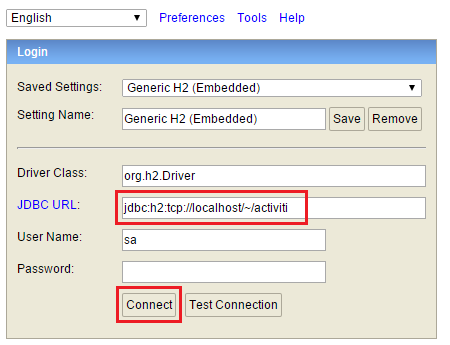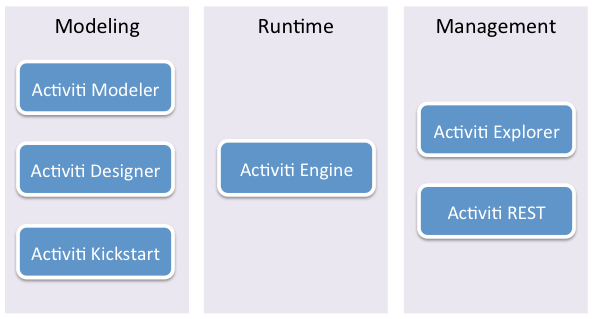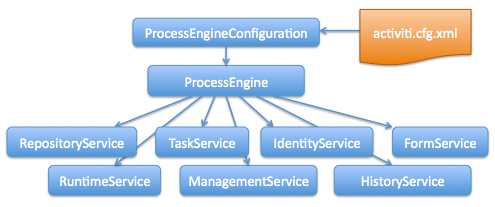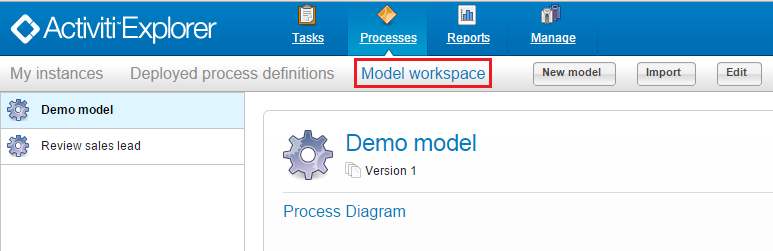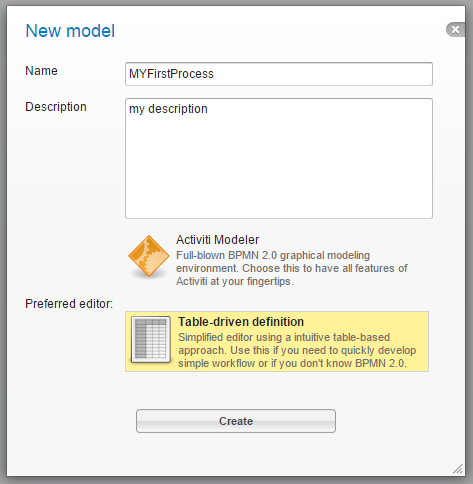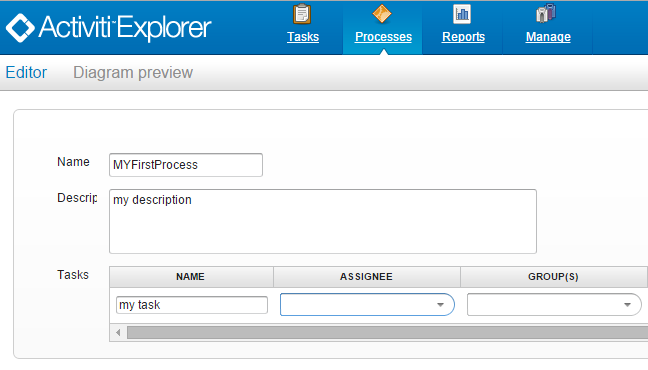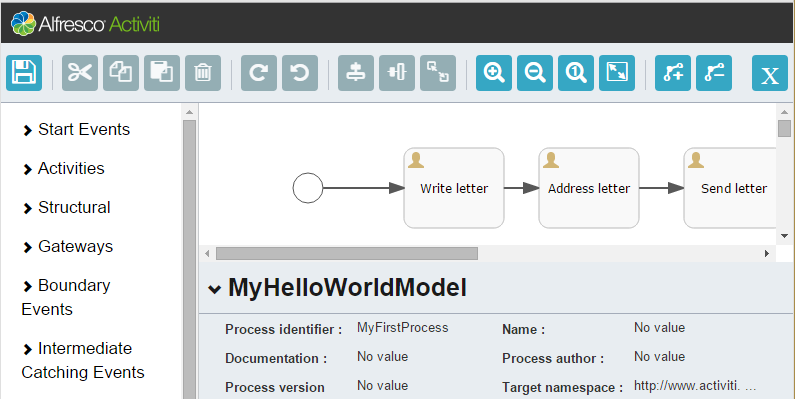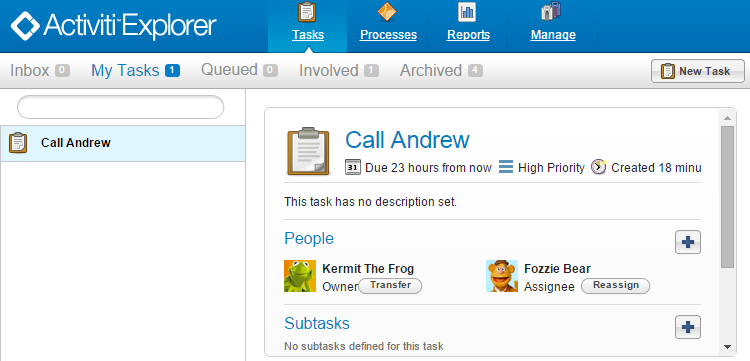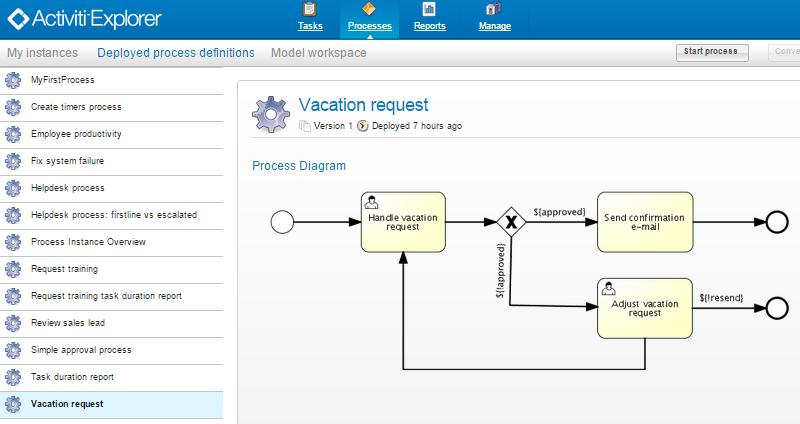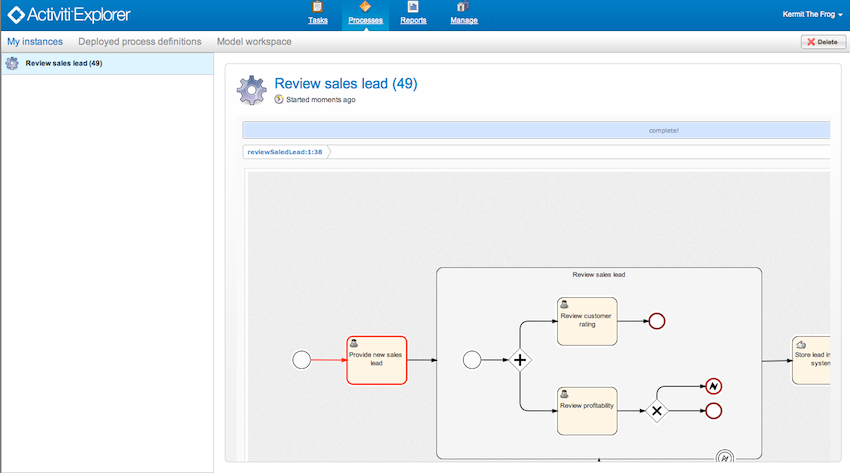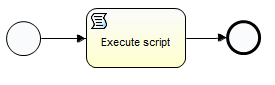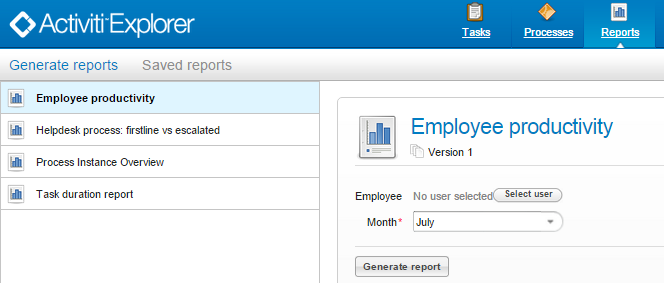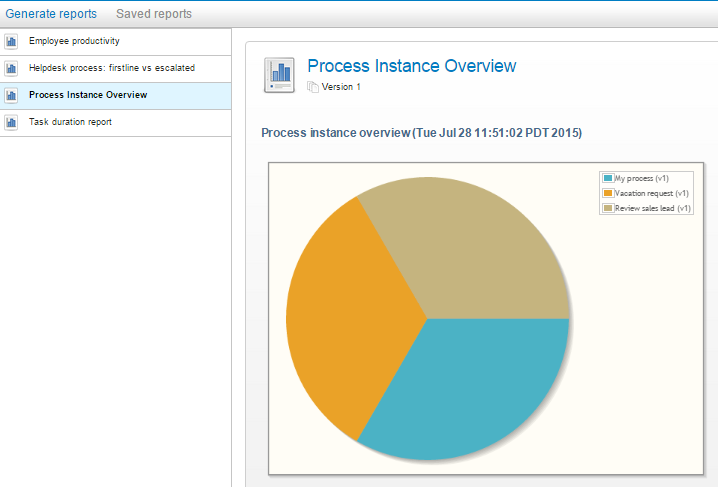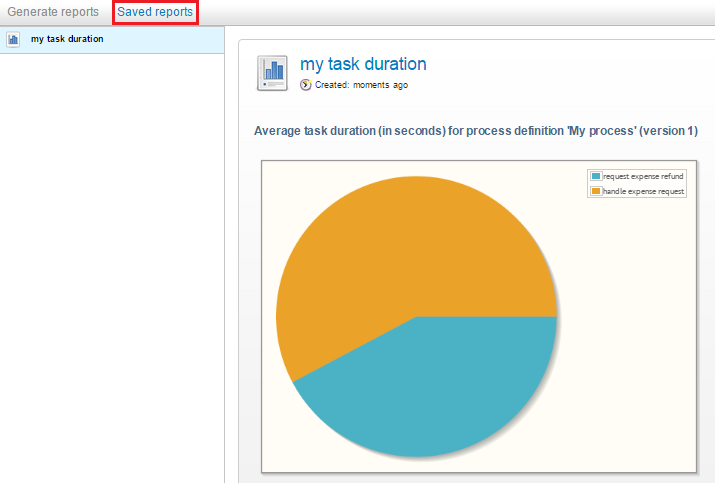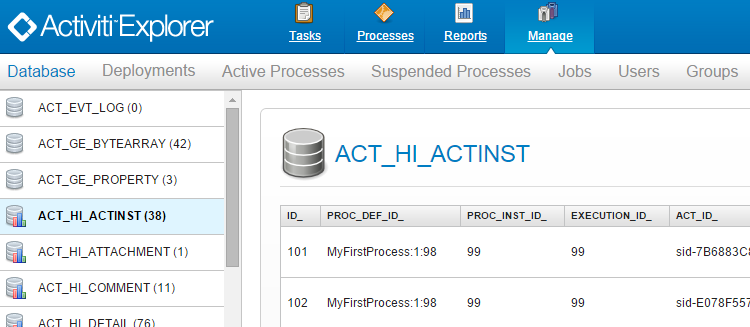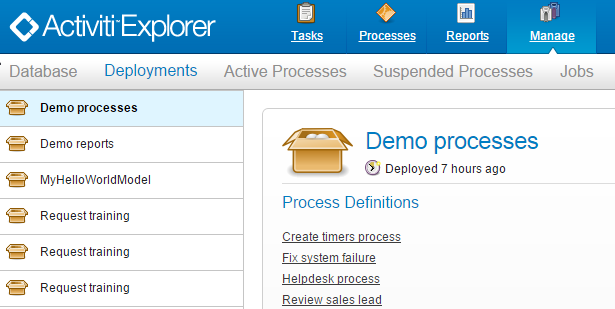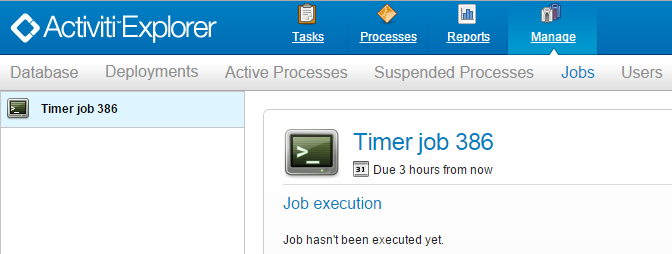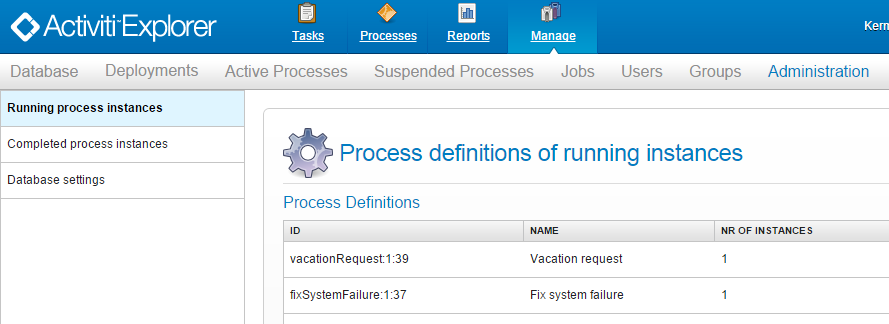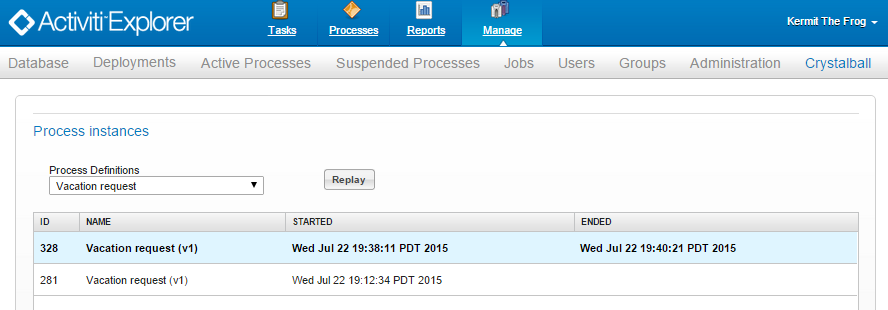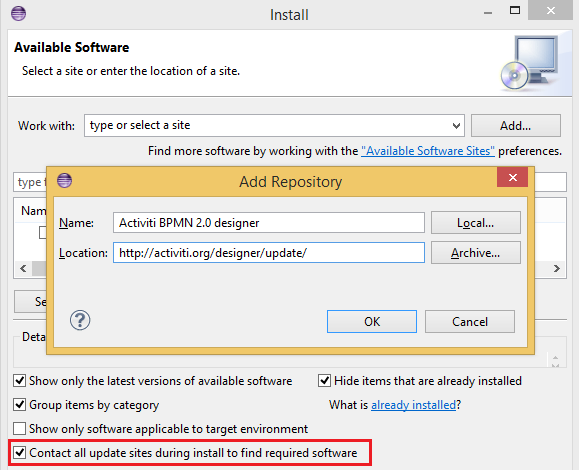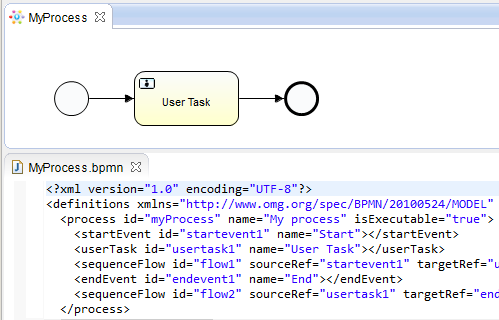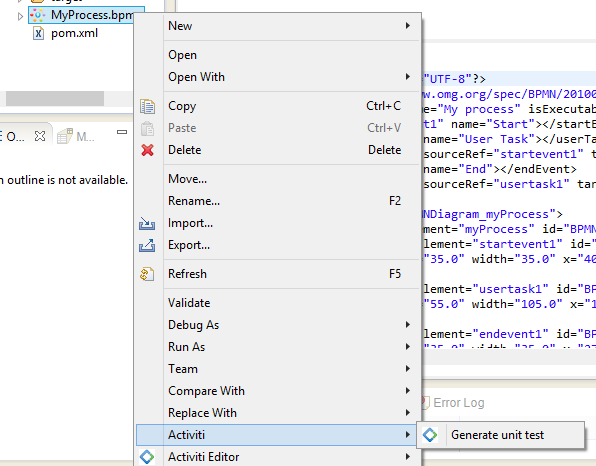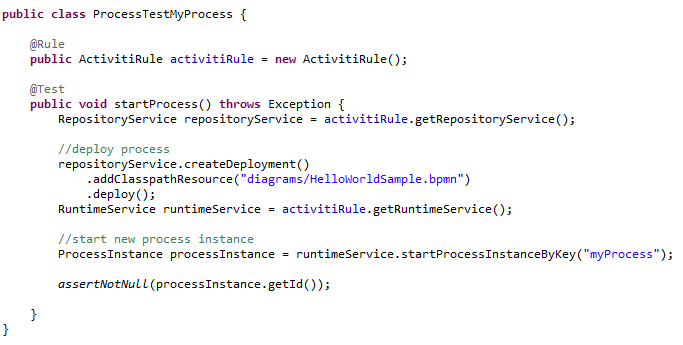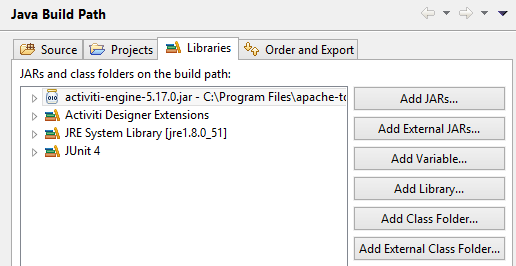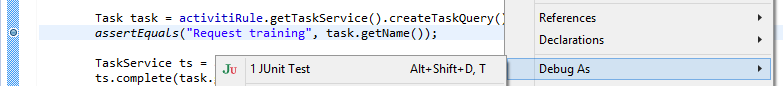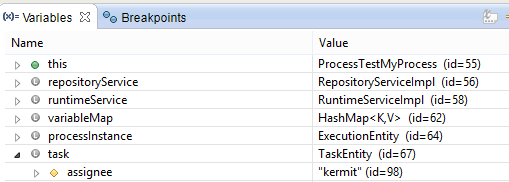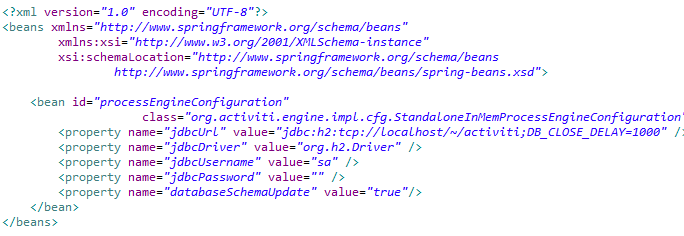Activiti for Business Process Designers
From Training Material
Jump to navigation
Jump to search
<slideshow style="nobleprog" headingmark="⌘" incmark="⌘" scaled="false" font="Trebuchet MS" >
- title
- Activiti for Business Process Designers
- author
Filip Stachecki (NobleProg)
</slideshow>
Contents
Copyright Notice
Copyright © 2004-2025 by NobleProg Limited All rights reserved.
This publication is protected by copyright, and permission must be obtained from the publisher prior to any prohibited reproduction, storage in a retrieval system, or transmission in any form or by any means, electronic, mechanical, photocopying, recording, or likewise.
https://www.dropbox.com/s/3tfxf5kgmxh8xsi/request.form?dl=0
Introduction⌘
License⌘
- Activiti is distributed under the Apache V2 license (http://www.apache.org/licenses/LICENSE-2.0.html).
- The Activiti Modeler uses a different license the LGPL 2.1 license (http://opensource.org/licenses/LGPL-2.1).
Download⌘
Required software⌘
- JDK 6+
- Eclipse (for Activiti Designer)
- Tomcat (any web container, but Tomcat is recommended)
- H2 database
Required software - database⌘
- Activiti Explorer runs an in-memory H2 database by default.
- To run the Activiti Explorer with a standalone H2 or another database the db.properties in the WEB-INF/classes of the Activiti Explorer web application should be changed.
- Change the line:
jdbc.url=jdbc:h2:mem:activiti
- to
jdbc.url=jdbc:h2:tcp://localhost/~/activiti
H2 console⌘
- open H2 console and connect
Activiti Components⌘
http://activiti.org/components.html
Activiti Components - Modeling⌘
- Activiti Modeler - a BPMN web modeler, part of the Activiti Explorer web application. Used to be based on Signavio.
- Activiti Designer - an Eclipse plugin which allows you to model BPMN 2.0 processes from within your IDE-environment.
- Activiti Kickstart - tool that allows creating processes with no XML or programming language knowledge
Activiti Components - Runtime⌘
- Activiti Engine - Java process engine that runs BPMN 2 processes
source: http://activiti.org/userguide/index.html
- The engine API is the most common way of interacting with Activiti. The central starting point is the ProcessEngine
Activiti Components - Management⌘
- Activiti Explorer - a web application that provides access to the Activiti Engine runtime for all users of the system
- It includes task management, process instance inspection, management features and viewing reports based on statistical history data.
- Activiti REST - a REST API to the Activiti Engine
Activiti Competitors⌘
- In 2010 the two key developers for jBPM: Tom Baeyens and Joram Barrez left Red Hat and started Activiti
- Activiti and jBPM have a lot of the same concepts
- jBPM is integrated with Drools
- Activiti is more developer-focused
Running Activiti⌘
- start Tomcat
- open browser and go to http://localhost:8080/activiti-explorer
- login with kermit/kermit
Activiti Modeler⌘
- Activiti Modeler is a BPMN web modeler component that’s available as part of the Activiti Explorer web application.
- The Modeler is a fork of the Signavio Core Components project.
- Since version 5.17.0 maintained and developed as part of the Activiti project.
Creating New Model⌘
Table-driven definition⌘
- formerly known as "Kickstart"
- allows to build simple processes with a table-based view and adding forms
Exercises⌘
- DEMO: Creating new model using table-driven definition
- Exercise
Activiti Modeler⌘
Exercises⌘
- DEMO: Creating new model using Activiti Modeler
- Exercise
Activiti Explorer⌘
Task Management⌘
Processes⌘
- Processes tab allows to see all process definitions that are deployed to the Activiti engine and start new process instances.
My Instances⌘
- My instances tab shows all the process instances with an uncompleted user task.
- It also shows the current activities of the process instance and the stored process variables.
Reporting⌘
- Reports tab presents some report examples and allows adding new reports to the system
- Reporting feature doesn't work under JDK8 (Activiti 5.17.0) - package import problems
Report process example⌘
- The data that is used to create lists and charts in the report is generated by a process (with activiti-report as category).
Generate reports⌘
- Shows a list of all reports known to the system.
- Allows to run the report generation.
Report example⌘
Saved reports⌘
- Shows a list of all personal reports that were previously saved.
- It is not possible to see the saved reports of someone else.
Management⌘
Database⌘
- Database tab shows tables stored in database
Deployments⌘
- A deployment stores deployed process or processes.
- A deployment can contain multiple BPMN 2.0 xml files and any other resource.
Jobs⌘
- jobs can be used to execute timer events
Users and Groups⌘
Administration⌘
- Administration tab allows to check:
- running / completed process instances
- database settings
Crystalball⌘
- CrystalBall is simulation engine for Activiti Business Process Management Platform.
- It is still experimental
Activiti Designer⌘
- Activiti (Eclipse) Designer is an Eclipse plugin, that can be used to graphically model, test and deploy BPMN 2.0 processes.
Installation⌘
- In Eclipse go to Help → Install New Software.
- Click on Add button and fill in the following fields:
- Name: Activiti BPMN 2.0 designer
- Location: http://activiti.org/designer/update/
Create new process diagram⌘
Generate JUnit test⌘
JUnit example⌘
Add Referenced Libraries⌘
Debugging JUnit test⌘
- add breakpoint in unit test file
- Debug As -> JUnit Test
- switch to Debug perspective
Deploying processes⌘
- activiti.cfg.xml file:
Activiti REST⌘
- Activiti includes a REST API to the Activiti Engine
- REST can be installed:
- by deploying the activiti-rest.war file Tomcat webapps folder
- by including the servlet and all activiti-rest dependencies in your application
- REST API uses JSON format
- All REST-resources require a valid Activiti-user
kermit:kermit@localhost:8080/activiti-rest/service/repository/deployments/{deploymentId}
http://activiti.org/userguide/index.html#_rest_api
Activiti REST examples⌘
- get list of process definitions
localhost/activiti-rest/service/repository/process-definitions
- get a list of models
localhost/activiti-rest/service/repository/models
- get a list of process instancess
localhost/activiti-rest/service/runtime/process-instances
- get a list of tables
localhost/activiti-rest/service/management/tables
Appendix⌘
References⌘
- http://activiti.org/userguide/index.html
Tijs Rademakers, Activiti in Action. Executable business processes in BPMN 2.0, ISBN: 9781617290121
- http://www.manning.com/rademakers2/?a_aid=ActivitiInAction
- Use promotional code 12aia37 to get 37% discount
Retrieved from "https://training-course-material.com/index.php?title=Activiti_for_Business_Process_Designers&oldid=28447"
- This page was last modified on 20 November 2015, at 01:09.
- Content is available under NobleProg Limited All Rights Reserved unless otherwise noted.