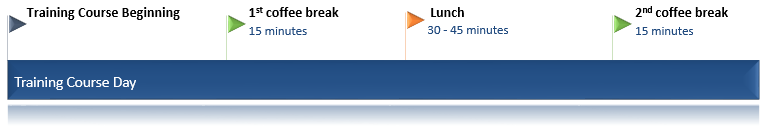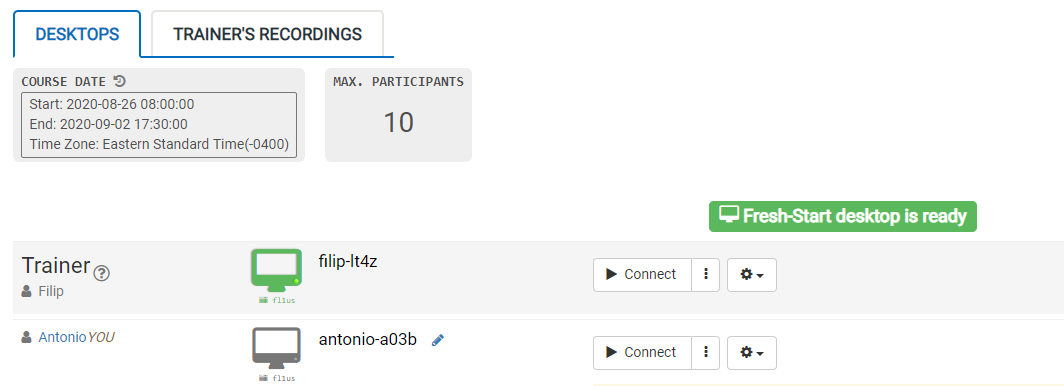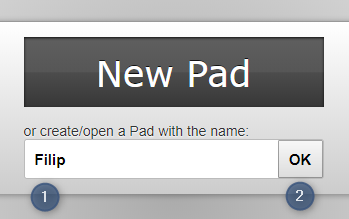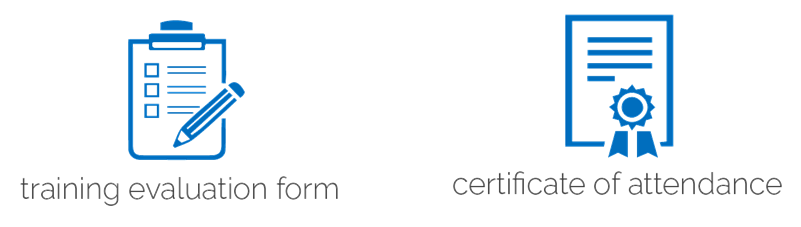Course Introduction EN Filip
<slideshow style="nobleprog" headingmark="⌘" incmark="…" scaled="false" font="Trebuchet MS" >
- title
- Course Introduction
- author
- Filip Stachecki (NobleProg) filip@nobleprog.pl
</slideshow>
NobleProg - The World's Local Training Provider⌘
About Me ⌘
- Current role
- Experience
- Some of my Clients
 |
|||||||
 |
|||||||
 |
About You⌘
- Your Name
- Your background
- What is the purpose of the course?
- Have you completed your Pre-course Questionnare?
- Where and how you will be using this knowledge?
- What do you currently know about the topic?
- What is the exact application you're working with (version, vendor, os, etc...)
Organization ⌘
- Lunch
- Hours: 9:00 - 16:00
- Course Register
Remote Course ⌘
- How many monitors do you have?
- Where are you at the moment?
- Is the screen refreshing fast enough?
DaDesktop ⌘
Etherpad ⌘
Use npg.io/e or
https://etherpad.nobleprog.com/
Course Outline ⌘
- What will be covered