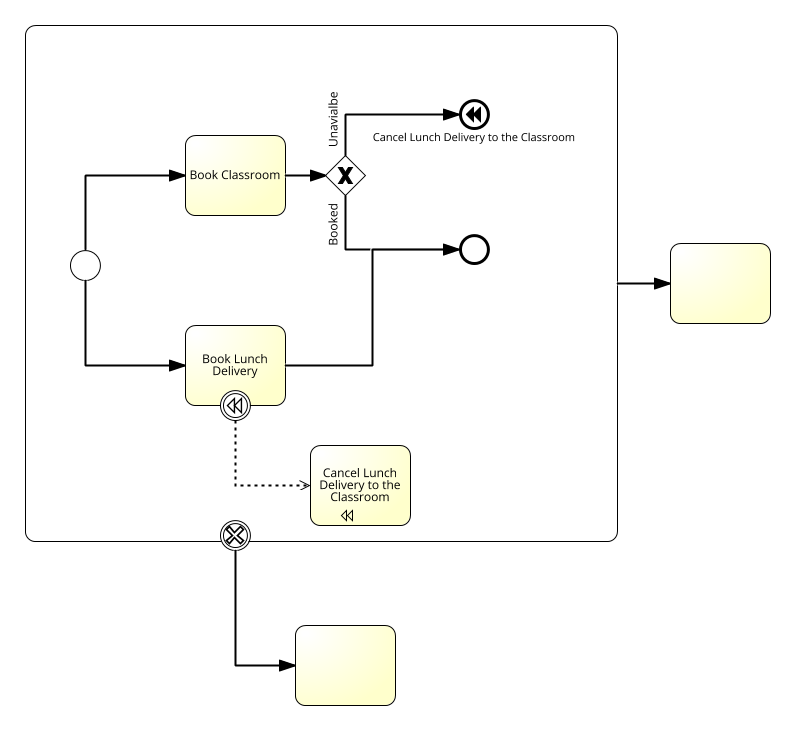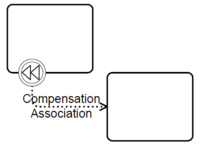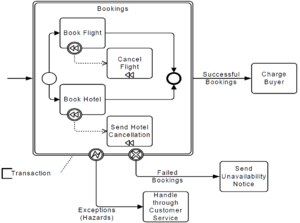BPMN v1.1 - Compensation
<slideshow style="nobleprog" headingmark="⌘" incmark="…" scaled="false" font="Trebuchet MS" >
- title
- BPMN v1.1 - Compensation
- author
- Bernard Szlachta (NobleProg Ltd)
</slideshow>
What is compensation ⌘
- Some activities produce complex effects or specific outputs.
- If the outcome is determined to be undesirable by some specified criteria (such as an order being cancelled), then it will be necessary to “undo” the activities.
- There are three ways this can be done:
- Restoring of a copy of the initial values for data, thereby overwriting any changes.
- Doing nothing (if nothing has changed because the changes have been set aside until a confirmation).
- Invoking activities that undo the effects--also known as compensation.
Compensation implementation ⌘
- e.g. Customer charged for the flight should be refunded if error prevent the flight to happen
- These types of activities usually need a separate activity to counter the effects of the initial activity.
Compensation Activity ⌘
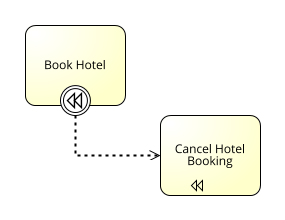
- Target of this Association is the activity that will compensate for the work done in the source activity, and will be referred to as the Compensation Activity
- Compensation Activity:
- is special in that it does not follow the normal Sequence Flow rules
- is outside the Normal Flow of the Process.
- cannot have any incoming or outgoing Sequence Flow
- Compensation marker will be displayed in the bottom center of the Activity to show this status of the activity
- there can be only one target activity for compensation
- There cannot be a sequence of activities shown
- if more activities is required -> single Sub-Process
- The Sub-Process can be collapsed or expanded
Compensation Activity Trigger ⌘
Only activities that have been completed can be compensated The compensation of an activity can be triggered in two ways:
- The activity is inside a Transaction Sub-Process that is cancelled
- In this situation, the whole Sub-Srocess will be “rewound” or rolled back--the Process flow will go backwards
- any activity that requires compensation will be compensated
- After the compensation has been completed, the Process will continue its rollback.
- A downstream Intermediate or End Event of type Compensation “throws” a compensation identifier that is “caught” by the Intermediate Event attached to the boundary of the activity. The compensation is thrown in two ways:
- The Event can specifically identify an activity that requires compensation and only that activity will be compensated.
- The Event can broadcast the need for the compensation and then all completed activities that have a Compensation Intermediate Event attached to their boundaries will be compensated
- The compensation applies to all activities that have fully completed within the Process Instance (which includes all levels of the Process)
- The rewind occur in the reverse order